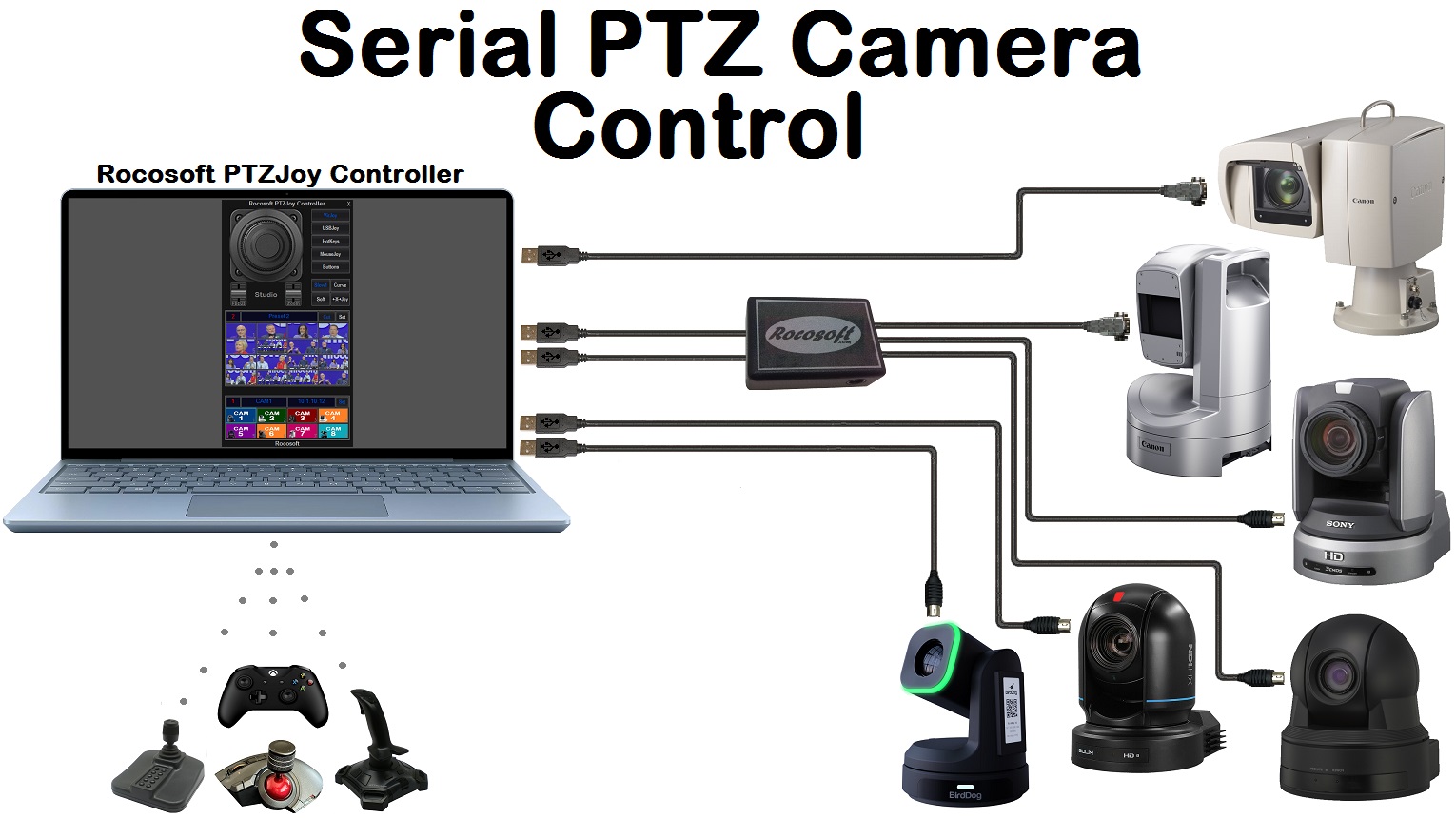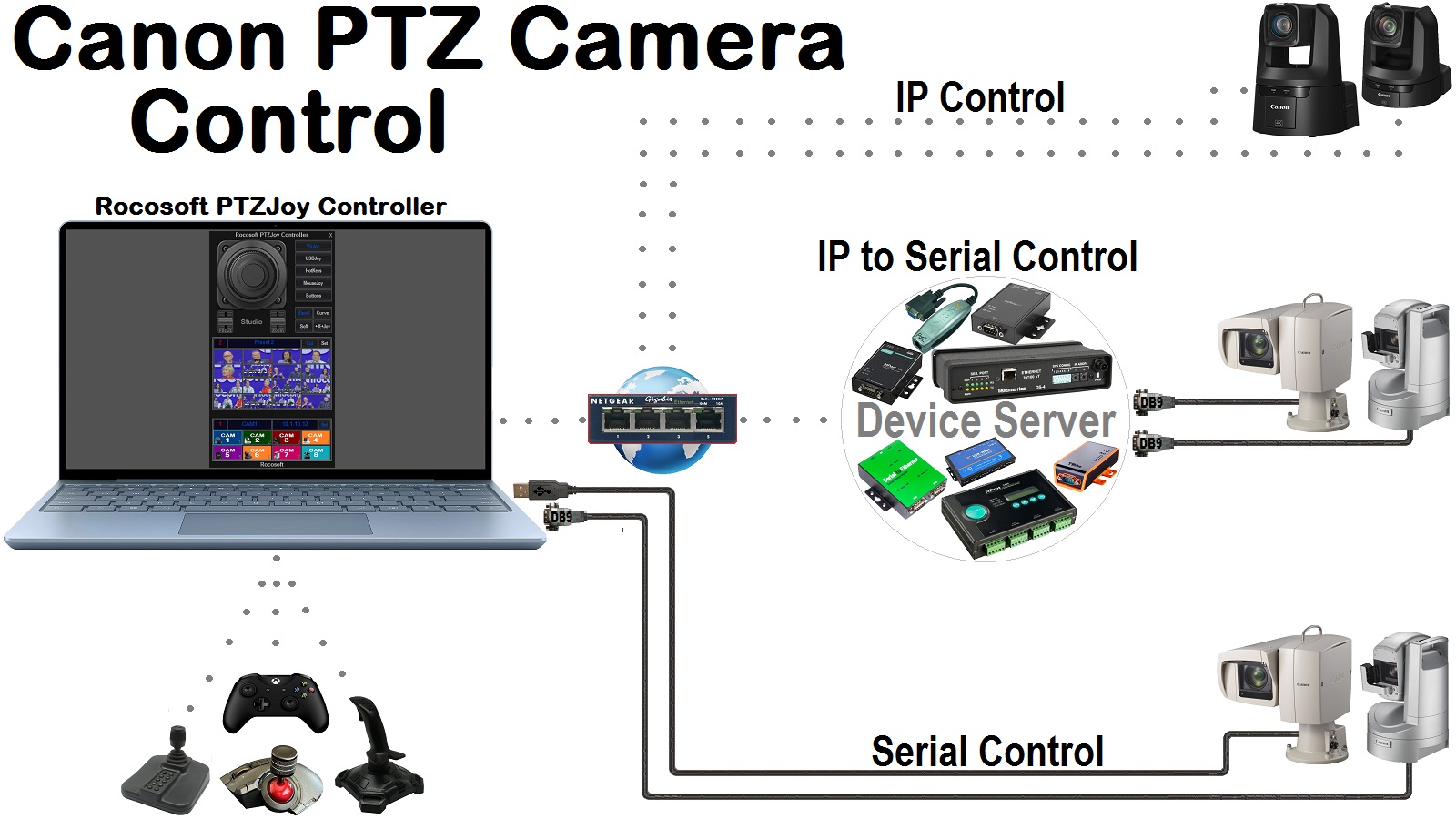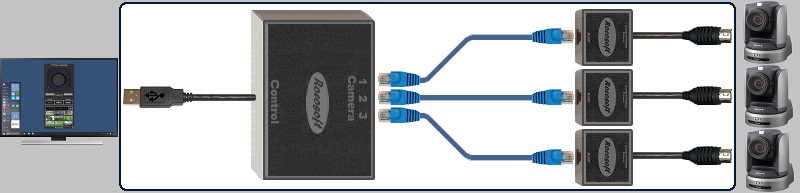How to Set and Recall Presets using the Preset Dialer
PTZJoy PTZ Camera Controller allows users to easily set and recall preset positions for multiple PTZ cameras. You can configure up to 255 internal and 255 external presets per camera* and recall them by "dialing" in your preset number and clicking call. The Preset Dialer will allow you to easily manage your presets in one place.

- Make sure the Tiles button is not selected and the Preset Dialer Buttons are visible on the main controller.
- Move your camera in the desired position, select a preset number and name your preset if needed, and click Set to save the changes.
- Repeat for up to 255 internal and 255 external presets*
- To recall a preset, dial a preset number and click Call to move the camera to that position. The current preset number and name will appear on the screen.
- If using USB Joystick to select presets, the current preset number and name will also appear on the screen.
*depends on how many presets your camera can store and the version of PTZJoy Controller Software you have.
Need a USB to VISCA Control Cable? We also make PTZ Gear.
Check out our selection of Serial RS-232, RS-422, and RS-485 to USB VISCA Control Cables and adapters for both single and multi-camera configurations: