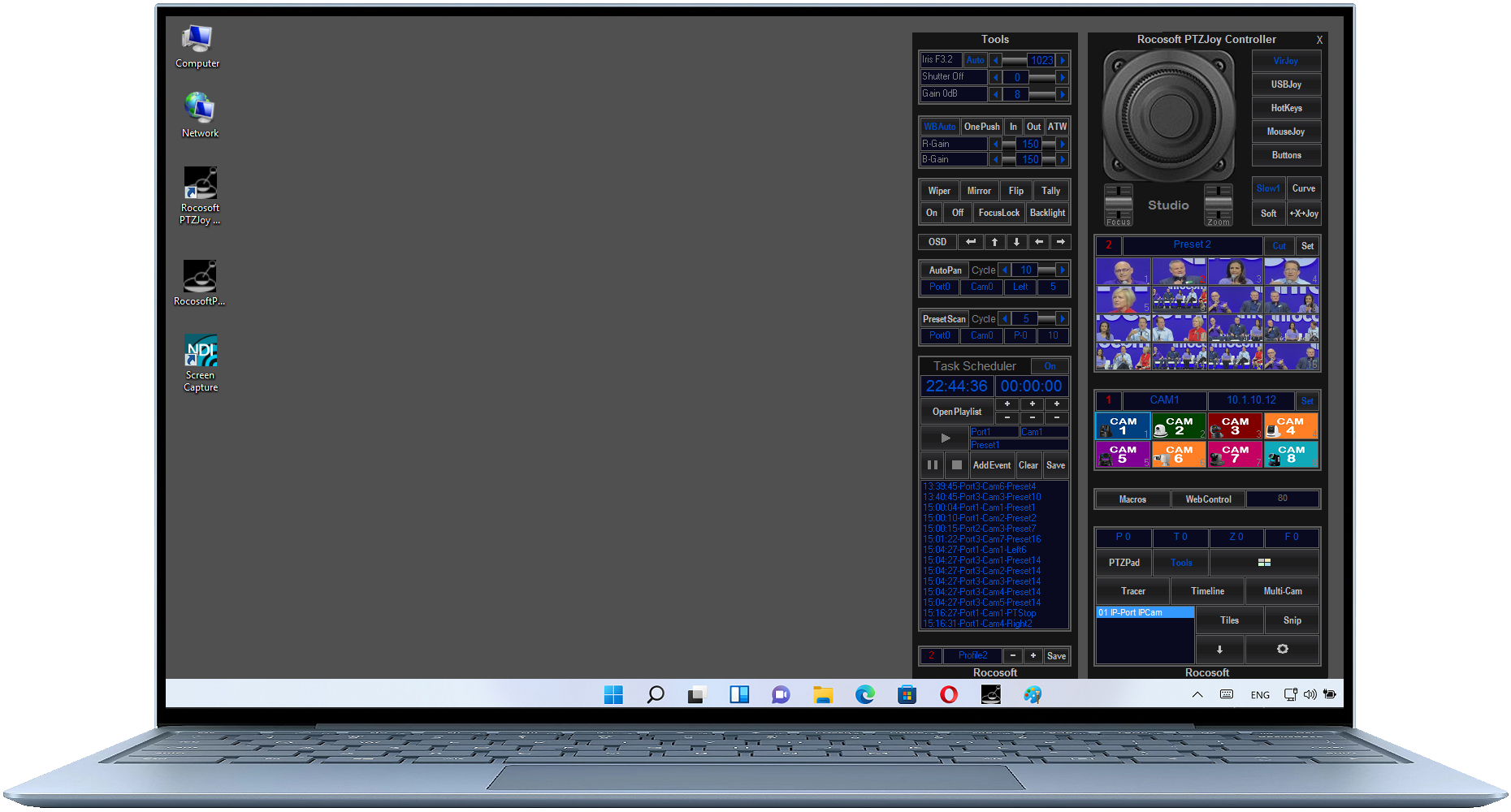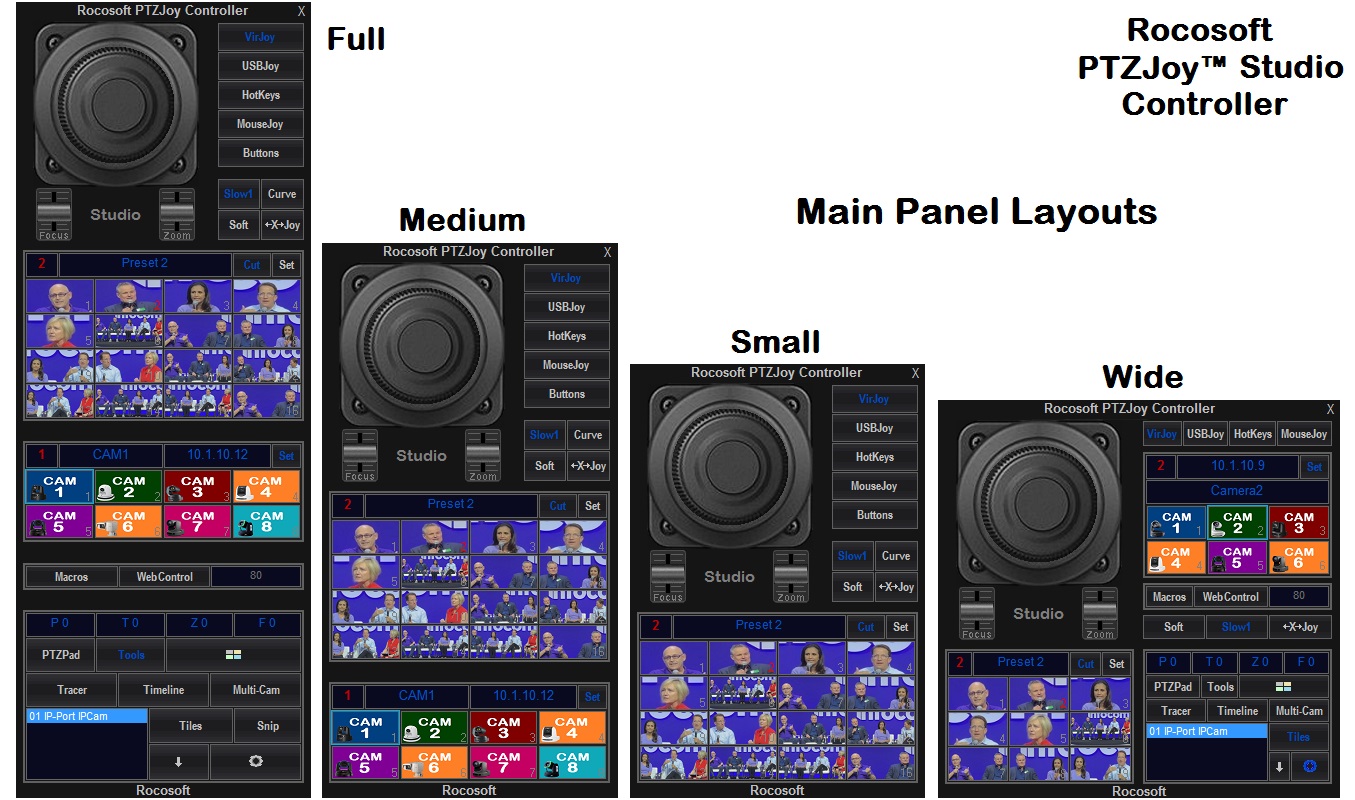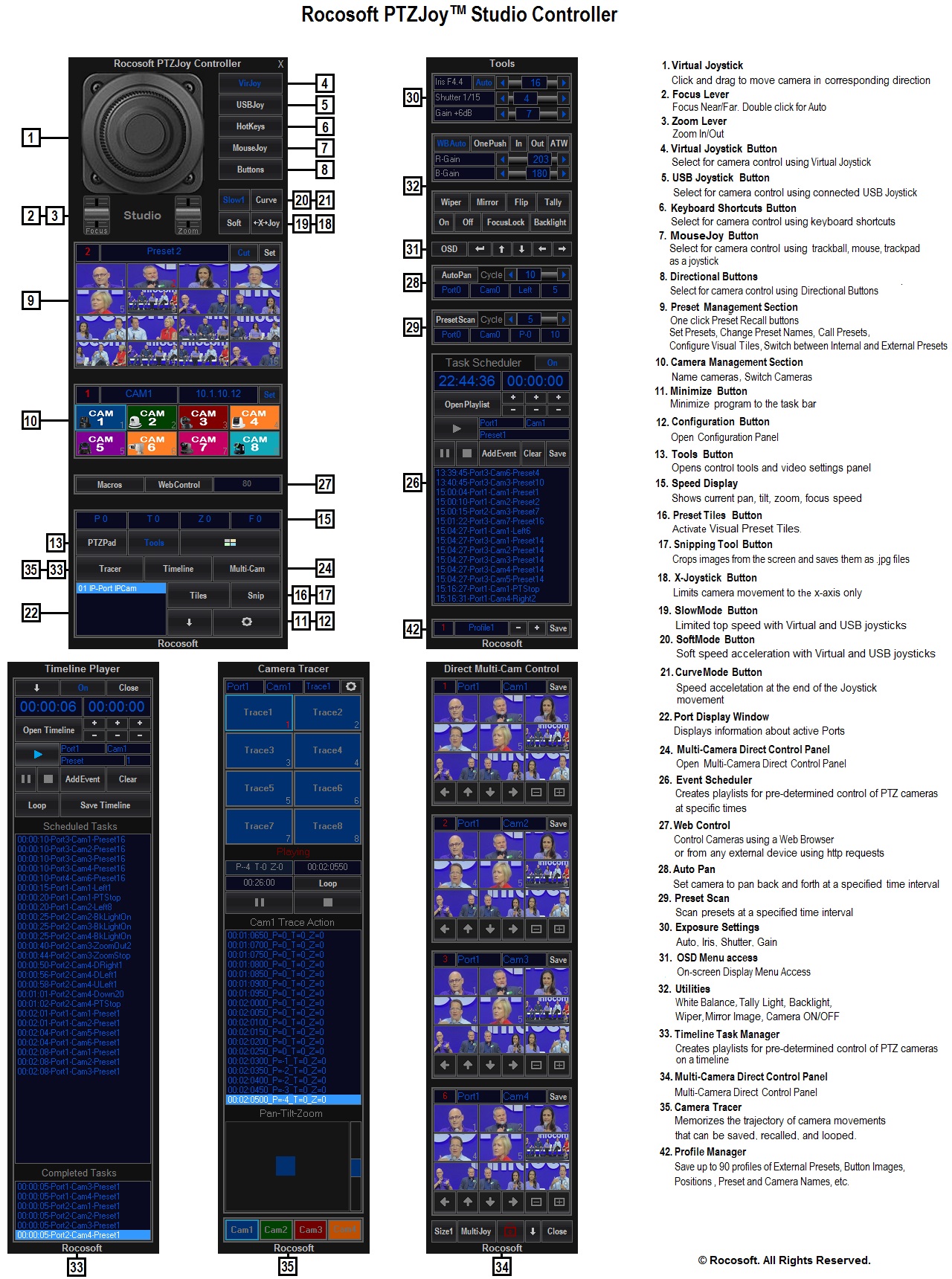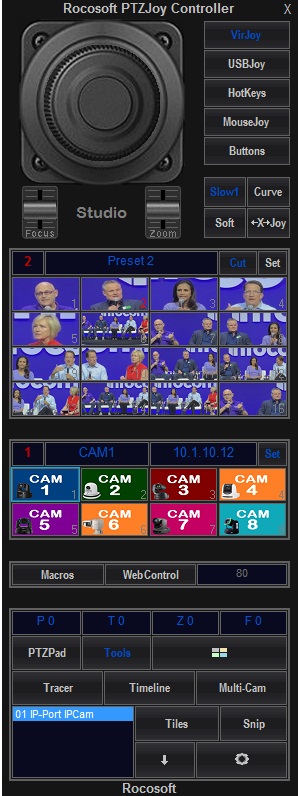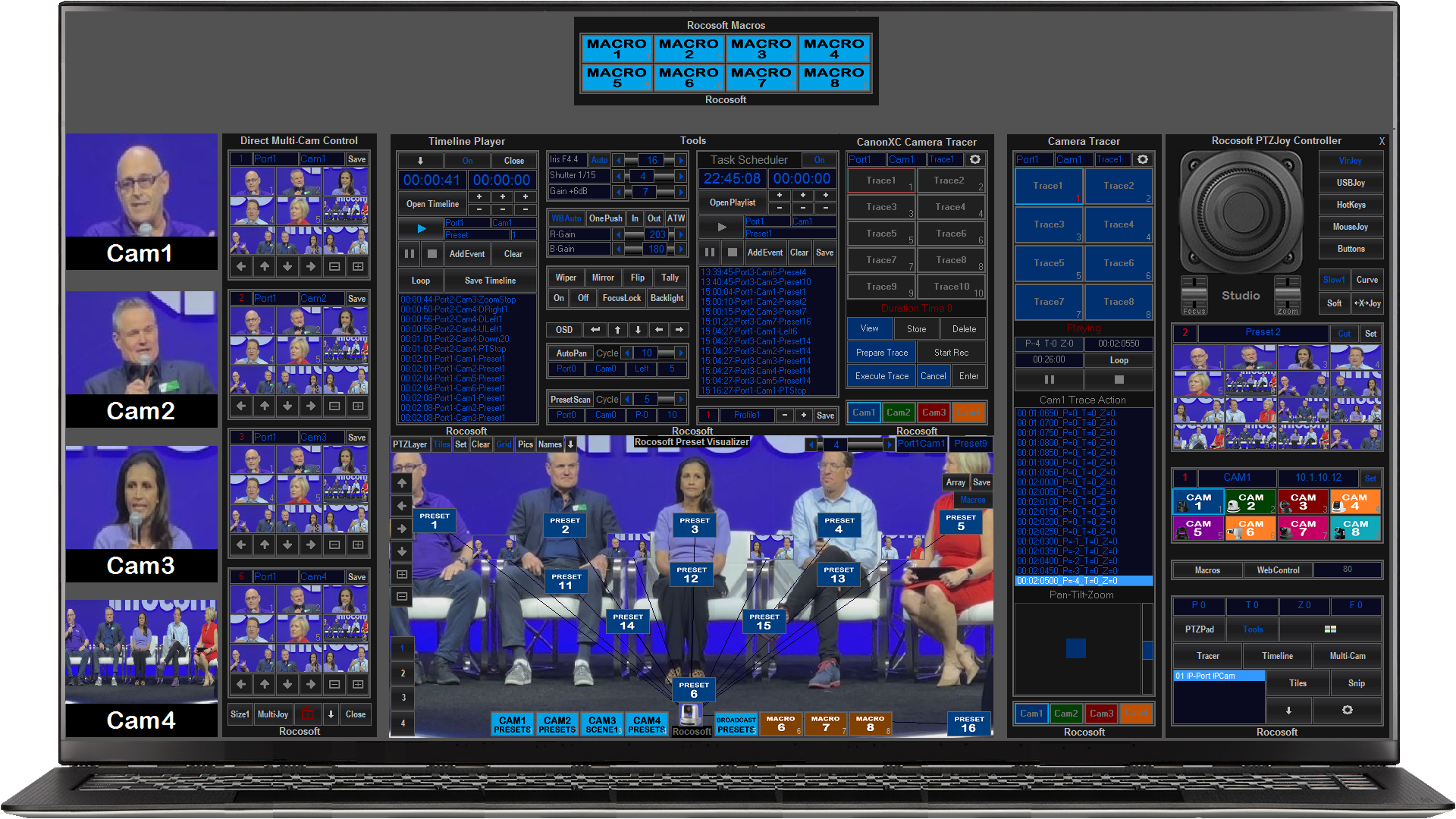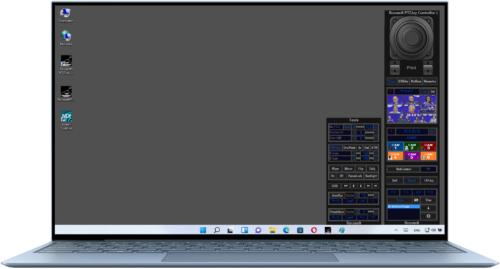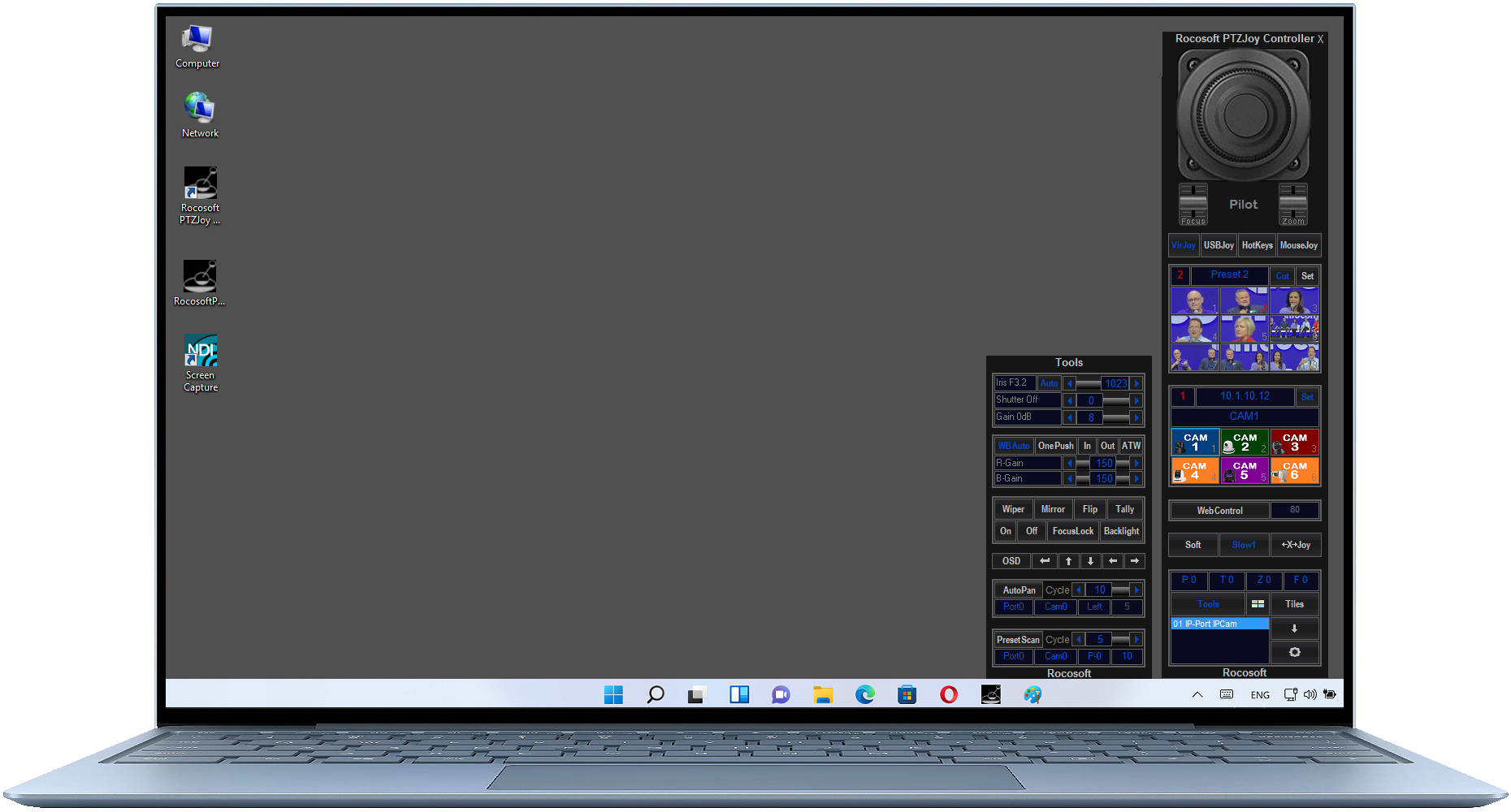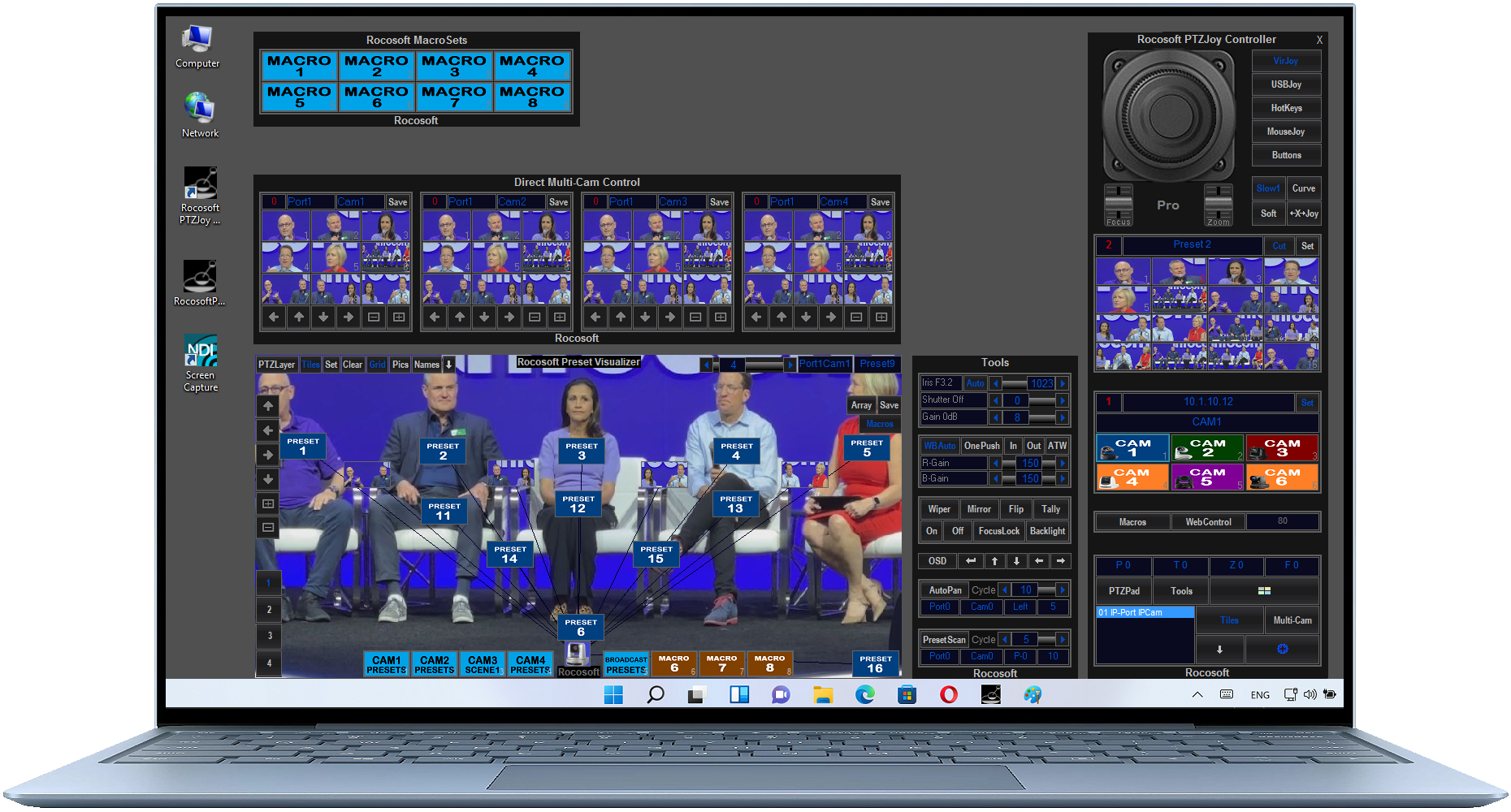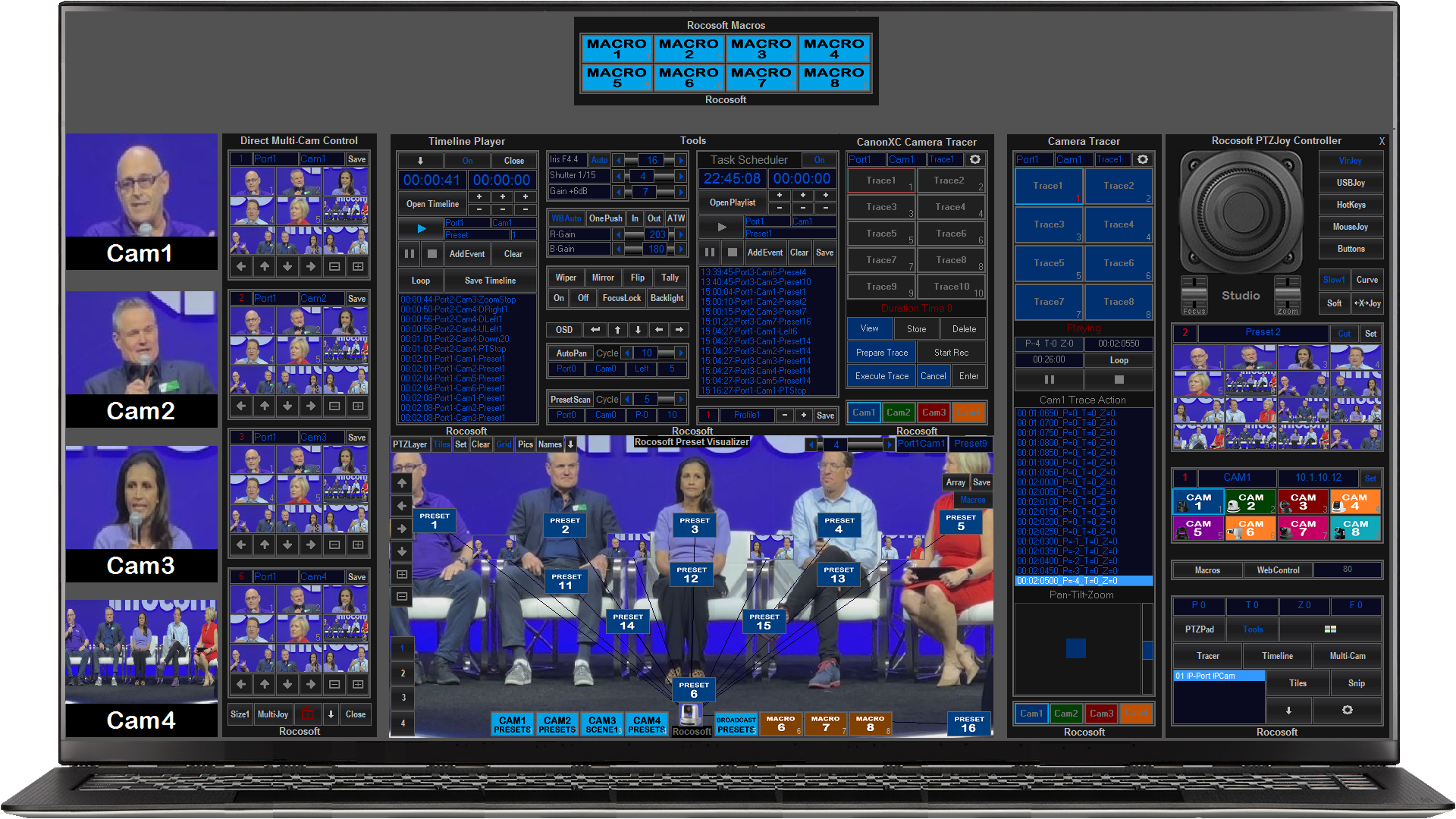Rocosoft PTZJoy Studio PTZ Camera Controller
$1,899.95
PRODUCT HIGHLIGHTS
- Convenient on-screen controls for centralized multi-camera management
- Works on PC, Laptop, Tablet, TriCaster, vMix, Wirecast, OBS, Livestream
- Precise control of Pan/Tilt/Zoom/Focus/Iris functions with variable speed
- Supports all Professional and Gaming USB Joysticks, including XBox 360
- Use one or multiple USB Joysticks to precisely control individual cameras
- Set and recall up to 255 presets with variable preset recall speed
- Customizable Preset Buttons – add your own graphics or custom labels
- Multi-Camera Direct Preset Panel – control multiple cameras in one, simplified view
- PTZPad™ Mini Visual Preset Panel – a “bird’s eye view” GUI for preset recall
- Macros to control vMix, TriCaster, Panasonic, Blackmagic Atem switchers along with PTZ Cameras
- Block a live camera from moving
- Far-End Camera Control with our built-in API
- Control cameras from external programs using Macros and HTTP requests
- Task Scheduler – Schedule timed tasks for your cameras
- Timeline Task Manager – Create a list of camera commands on a timeline
- Camera Tracer – Record camera movements for replay
Rocosoft PTZJoy Studio PTZ Camera Controller for Broadcasting Cameras
PTZJoy Studio Controller allows you to add a professional quality joystick controller or multiple joysticks to your system. You will have simultaneous Pan-Tilt-Zoom control with no latency and the ability to program the joystick buttons to your liking - switch between cameras, call on presets, control Focus and Iris, call Macros, control TriCaster, vMix, and Atem switchers, and do tons of other things. The PTZJoy Controller App is a perfect replacement for a bulky and ineffective hardware controller because it can do everything better and provide a lot of extra features and automation tools
You can also use the on-screen Virtual Joystick, our revolutionary Mouse joystick, directional control buttons, or Keyboard shortcuts to precisely control your cameras. You can control your cameras from anywhere using another PTZJoy Controller on another computer or any device with a Web Browser. PTZJoy on your main computer becomes a gateway so the cameras can be controlled over LAN, WI-FI, or WAN with no individual IP addresses needed. They will be just Cam1, Cam2, Cam3, etc. The included API tool allows other hardware or software devices (like Stream Deck or Companion) to access PTZ Camera controls by sending HTTP Requests to PTZJoy
Along with using internal camera presets, PTZJoy Studio Controller also stores camera settings externally in the software that allows you to select how fast the camera will move between preset positions. The preset buttons are fully customizable tiles so you can use your own graphics or images as background. The Multi-Cam Direct Control Panel allows preset management of selected cameras directly. Our PTZPad is a Visual Preset Control Panel that is designed to simplify the logistics of preset switching. PTZPad allows you to create a visual camera preset layout for one-click preset recall. It gives you immediate visual access to your camera positions and preset locations so you can SEE exactly what preset each camera is going to next, instead of having to remember presets by number or name. You can replace the background of the Panel for each camera or use the PTZLayer feature to make the panel see-through, so the PTZPad window can be layered on top of any live video streaming window, like VLC Player or NDI Studio Monitor to achieve live video background. The built-in Video Monitor allows you to use any USB Webcam, Video Grabber, or a UVC camera for live video background directly in the PTZPad Panel
Camera management can be automated with AutoPan, PresetScan, and Macros.
AutoPan allows you to move a specific camera left and right on a cycle at a specified interval with desired speed.
PresetScan allows you to move a specific camera between presets at a specified interval.
Macros will allow you to create any sequence of commands to any device including PTZ cameras in your setup. You can attach multiple commands to each camera switching button - change the preview input on your switcher, turn tally light on/off, change Soft or Slow mode, etc
In addition, camera management can be automated with Task Scheduler, Timeline Task Player, and Camera Tracer.
Task Scheduler allows you to schedule tasks for your cameras to complete at a defined time.
Timeline Task Player allows you to create a timeline of complicated tasks for your cameras to complete.
Camera Tracer allows you to record and replay the camera movements as presets
You can start PTZJoy with Windows as well as run it in the background with features like USB Joystick support, so the Joystick control is instantly available when you start your computer or production system. If PTZJoy is installed on a TriCaster system, it is loaded along with TriCaster Software when TriCaster starts
Rocosoft PTZJoy™ Studio PTZ Camera Controller Features view more details
- Precise control of Pan/Tilt/Zoom/Focus functions with any USB Joystick - USBJoy
- Supports all Professional and Gaming USB Joysticks, including Xbox 360 Controller
- Customizable Joystick Buttons
- Simultaneous Pan, Tilt, and Zoom Joystick Control with Variable Speed
- "Pro-Game" Joystick switch to fully utilize gaming controllers
- 3 Slow Joystick Performance Modes - Slow1, Slow2, and Slow3
- Soft Joystick Performance Mode (Soft Start/Soft Stop)
- Smooth Camera control with a virtual joystick - VirJoy
- Camera control with a regular or trackball mouse - MouseJoy
- Convenient Pan/Tilt/Zoom/Focus Control with "Soft Start" Directional Buttons
- Camera control with Keyboard shortcuts
- Macros
- Multi-Camera Direct Control Panel
- Camera control with Keyboard shortcuts
- 4 main panel display modes - Full, Medium, Small, and Wide
- Camera Control from external programs using Macros and HTTP requests
- Camera Control from external programmable keyboards and devices like Stream Deck
- Far-End camera control with a local USB joystick
- Pan-Tilt-Zoom-Focus Speed Monitor
- 16 Camera Preset Buttons with customizable thumbnails
- Variable Pan-Tilt-Zoom speed between presets
- Colorized preset button labels
- Narrow - Wide Mode
- True far-end camera control from anywhere with our FarCam API
- Far-end camera control from any device with a web browser - WebRemote
- Iris, Shutter, Gain, White Balance, R-Gain, and B-Gain Monitoring and Adjustment
- Tally Light, Mirror, Flip, and Backlight Function
- Pan, Tilt, and Zoom Joystick direction flip option
- Automation with Auto Pan
- Automation with Preset Scan
- Automation with Task Scheduler
- Automation with Camera Tracer
- Automation with Timeline Task Manager
- Multi-Joystick Individual Camera Control
- Camera on-screen OSD Menu Access
- USB Joystick Button Mapping - 128 buttons
- Daisy Chain - Home Run mode switch
- Touch Screen Device Support
- Number of controlled IP cameras - 8
- Number of controlled Serial Port daisy-chain cameras on each of 4 COM Ports - 7
- Number of controlled Serial Port home-run cameras - 4
- Preset Dialer Panel
- Camera Presets (per camera) - 255
- One-click preset recall tiles (per camera) - 9
- Works on PC, Laptop, Tablet, vMix, Wirecast, OBS
- Clear Settings button
- Start with Windows
- Minimize to the Taskbar
- Sony: Sony BRC-X1000, Sony SRG-120, Sony SRG-300, Sony SRG-360, Sony BRC-X400, Sony SRG-X120, Sony SRG-X400, Sony SRG-A12, Sony SRG-A40, Sony-FR7, Sony BRC-AM7, Sony BRC-H700, Sony BRC-H800, Sony BRC-H900, Sony BRC-Z700, Sony EVI-D80, Sony EVI-D90, Sony EVI-H100, and all newer Sony IP Cameras
- Panasonic: Panasonic AW-HE2, Panasonic AW-HE40, Panasonic AW-HE50, Panasonic AW-HE60, Panasonic AW-HE120, Panasonic AW-HE130, Panasonic AW-HE150, Panasonic AW-UE70, Panasonic AW-UN70, Panasonic AW-HR140, Panasonic AW-HE65, Panasonic AW-UE4, Panasonic AW-HE38, Panasonic AW-HE58, Panasonic AW-HE35, Panasonic AW-HE48, Panasonic AW-HE42, Panasonic AW-HE20, Panasonic AW-UE20, Panasonic AW-UE30, Panasonic AW-UE40, Panasonic AW-UE50, Panasonic AW-UE80, Panasonic AW-UE100, Panasonic AW-UE150, Panasonic AW-UE160, Panasonic AW-HE145, Panasonic AW-UR100, Panasonic AJ-CX350, Panasonic AW-UHS500, Panasonic AW-HSW10, and all newer Panasonic IP cameras.
- Canon: Canon CR Series - Canon CR-X500, Canon CR-N300, Canon CR-N500, Canon CR-X300, and all newer Canon cameras
- NewTek: NDI NDIHX PTZ1, NDI PTZUHD, Vizrt PTZ 3, Vizrt PTZ3 UHD, Vizrt PTZ3 Plus, Vizrt PTZ3 UHD Plus, and all newer IP Cameras
- JVC: All JVC IP PTZ Cameras
- Bolin: All Bolin IP PTZ Cameras
- Telycam: TLC-700-IP-35-4K, TLC-300-IP-12-4K, TLC-300-IP-12, TLC-300-IP-20, TLC-300-IP-5-4K
- Aida: PTZ X20-IP, PTZ X12-IP
- Lumens: All Lumens IP PTZ Cameras
- iSmart: All iSmart IP cameras
- Marshall: All Marshall IP Cameras
- Birddog: All Birddog IP Cameras
- Angekis: All Angekis IP Cameras
- PTZOptics: All IP cameras.
- Minrray: All IP Cameras
- Fla: All IP Cameras
- Flyan: All Flyan IP PTZ Cameras
- Fomako: All Fomako IP PTZ Cameras
- Aver: All Aver IP PTZ Cameras
- Telycam: All Telycam IP PTZ Cameras
- Nova: All IP Cameras
- Avonic: All IP Cameras
- StreamAv: All StreamAv IP PTZ Cameras
- SMTAV: All IP Cameras
- Everet: All Everet IP PTZ Cameras
- Qsc: All IP Cameras
- Avipas: All IP Cameras
- Clevermic: All IP Cameras
- Kato: All Kato IP PTZ Cameras
- ValueHD: All IP Cameras
- Datavideo: PTC-150, PTC-200, and all newer IP Cameras
- Teleview: All Teleview IP PTZ Cameras
- Alfatron: All Alfatron IP PTZ Cameras
- Avcans: All Avkans IP PTZ Cameras
- Runpu: All Runpu IP PTZ Cameras
- Tenveo: All Tenveo IP PTZ Cameras
- OBSBOT Tail Air
-
Sony: Sony BRC-300, Sony BRC-H300, Sony BRC-Z330, Sony SNC-RZ30, Sony EVI-H100S, Sony EVI-H100S/W, Sony EVI-H100V, Sony EVI-H100V/W, Sony EVI-HD1, Sony EVI-HD3V, Sony EVI-HD7, Sony EVI-DHD7V, Sony PCS-HG90, Sony PCSA-CHG90, Sony EVI-D30, Sony EVI-D31, Sony EVI-D70, Sony EVI-D100, Sony EVI-D100P, Sony EVI-D20G, Sony BRC-X400, Sony BRC-X1000, Sony SRG-120, Sony SRG-300, Sony SRG-360, Sony BRC-X400, Sony SRG-X120, Sony SRG-X400, Sony SRG-A12, Sony SRG-A40, Sony-FR7, Sony BRC-AM7, Sony BRC-H700, Sony BRC-H800, Sony BRC-H900, Sony BRC-Z700, Sony EVI-D80, Sony EVI-D90, Sony EVI-H100, and all newer Sony VISCA Cameras
Canon: Canon XU Series, Canon BU Series, Canon NU Series, Canon CR Series. Canon XU-80, Canon XU-81, Canon BU-47, Canon BU-46, Canon CR-X500, Canon CR-N300, Canon CR-N500, Canon CR-X300, and all newer Canon camerasPanasonic: Panasonic AW-HE2, Panasonic AW-HE40, Panasonic AW-HE50, Panasonic AW-HE60, Panasonic AW-HE120, Panasonic AW-HE130, Panasonic AW-HE150, Panasonic AW-UE70, Panasonic AW-UN70, Panasonic AW-HR140, Panasonic AW-HE65, Panasonic AW-UE4, Panasonic AW-HE38, Panasonic AW-HE58, Panasonic AW-HE35, Panasonic AW-HE48, Panasonic AW-HE42, Panasonic AW-HE20, Panasonic AW-UE20, Panasonic AW-UE30, Panasonic AW-UE40, Panasonic AW-UE50, Panasonic AW-UE80, Panasonic AW-UE100, Panasonic AW-UE150, Panasonic AW-UE160, Panasonic AW-HE145, Panasonic AW-UR100, Panasonic AJ-CX350, Panasonic AW-UHS500, Panasonic AW-HSW10, and all newer Panasonic IP cameras.
NewTek: NDI NDIHX PTZ1, NDI PTZUHD, and all newer VISCA Serial Port controlled cameras
Vaddio: RoboShot, ClearVIEW HD-18-19-20, ClearVIEW HD-USB, PowerVIEW HD-22-30, WallVIEW HD-18-19
HuddleCam HD: 3X, 10X 720p, 10X, 3X Wide, 12X, 18X, 20X, 30X
PTZOptics: All PTZOptics Cameras
Lumens: VC-A20P, VC-A202P, VC-G30, VC-G50, VC-200
Datavideo: PTC-120, PTC-100, PTC-150
Elmo: PTC-100s
Infocus: INF-SPTZ-2 REALCAM
Marshall: VISCA Cameras
Hitachi: VISCA Cameras
Bolin: VISCA Cameras
iSmart: VISCA Cameras
Minrray: VISCA Cameras
Ross: Pivotcam and all VISCA Cameras
Cisco/Tanberg: Precision 12x, Precision 8x, TTC8-1, TTC8-2. and other Tandberg/Cisco cameras with a serial port
1 Beyond: PTZ-S20, PTZ-IP12, PTZ-IP20, PTZ-IP30, Auto Tracker 2, AutoTracker 2 IP
All other PTZ cameras with a Mini Din8 RS-232 connector, or 9pin RS-422 Connector, or RJ45 RS-422 connector for control
Pelco: All ptz security, dome, and video conferencing cameras that use Pelco protocol
All other PTZ cameras that use Pelco protocol over RS-485 connection.
Supported Operating Systems:
- Windows Vista
- Windows 7
- Windows 8
- Windows 8.1
- Windows 10
- Windows 11
Supported Production Systems:
-
- TriCaster Mini
- TriCaster Mini 4k
- TriCaster Mini X
- TriCaster Mini Go
- TriCaster TC1
- TriCaster 40
- Tricaster 410
- TriCaster 410 Plus
- TriCaster 455
- Tricaster 460
- TriCaster 855
- Tricaster 860
- TriCaster 8000
- TriCaster TCXD300
- TriCaster 2 Elite
- All New TriCasters
- Livestream Studio HD31
- Livestream Studio HD51
- Livestream Studio HD510
- Livestream Studio HD550
- Livestream Studio HD1710
- ALL vMix Editions
- ALL Wirecast Editions
Supported Joysticks
All USB, bluetooth, and gaming joysticks that can be recognized by Windows OS are supported for use with Rocosoft PTZ Camera Controller Software. Here are some examples of joysticks that are supported:
- Logitech 3D PRO
- Logitech Attack 3
- CH Fighterstick USB Joystick
- CH Combatstick
- Thrustmaster USB Flightstick
- Thrustmaster HOTAS WARTHOG
- CH Products USB PTZ Joystick Controller
- AXIS Controller
- Ipega Controller
- Xbox Controller
- Xbox 360 Controller
- PS3 Controllers
- PS4 Controllers
Support Programmable Controllers:
- Elgato Stream Deck Mini
- Elgato Stream Deck
- Elgato Stream Deck XL
- Elgato Stream Deck +
- Xkeys - 128 Key, 24 Key, 60 Key, 80 Key, and all others
Find the perfect level of control for YOUR setup
100% Satisfaction Guaranteed + Lifetime Support
PTZJoy
PTZJoy Pilot Controller is our main workhorse. It offers super smooth cinematic joystick control with multiple performance improvement modes, soft control buttons, variable speed between presets, AutoPan, PresetScan, OSD menu access, and convenient NumPad shotcuts.
PTZJoy PRO
PTZJoy Pro Controller is our workhorse's workhorse. Manage more presets and use multiple USB Joysticks with multiple profiles. Enjoy our powerful Macros, and Multi-Cam direct preset recall panel. PTZJoy Pro Controller is a good balance between simplicity and power.
PTZJoy STUDIO
PTZJoy Studio Controller is to whom the workhorses report. It will give you everything you might ever need for easy multi-camera management with tons of automation tools, Camera Tracer, Task Scheduler, Timeline Task Manager, and much more...
- PTZJoy Pilot
- PTZJoy Pro
- PTZJoy Studio
- Camera control with a USB joystick - USBJoy
- Camera control with a virtual joystick - VirJoy
- Camera control with mouse joystick - MouseJoy
- Soft variable speed cynematic camera movements with all joystick types
- Camera control with soft directional buttons
- Camera Control from external programs using Macros and HTTP requests
- Camera Control from external programmable keyboards and devices like Stream Deck
- Far-End camera control with a local USB joystick
- Pan-Tilt-Zoom-Focus Speed Monitor
- Exposure monitoring and control
- Preset Dialer
- Camera on-screen OSD Menu Access
- Camera Control with Keyboard Shortcuts
- Variable Pan-Tilt-Zoom Speed between Presets
- Automation with AutoPan
- Automation with PresetScan
- Macros
- PTZPad Mini Control Panel
- Multi-Camera Direct Control Panel
- Automation with Task Scheduler
- Automation with Multi-Camera Tracer
- Automation with Timeline Task Manager
- Multi-Joystick Individual Camera Control
- System Profiles
- 1
- 1
- 90
- Selectable USB Joysticks
- 1
- 4
- 4
- Joystick Button Mapping Profiles (per joystick)
- 1
- 4
- 4
- USB Joystick Button Mapping
- 12
- 36
- 128
- Number of controlled IP cameras
- 6
- 6
- 8
- Number of controlled Serial Port cameras on each COM Port
- 6
- 6
- 7
- Camera Presets (per camera)
- 16
- 32
- 255
- One-click Preset Recall Tiles (per camera)
- 9
- 16
- 16
- $399.95Add to Cart
- $799.95Add to Cart
- $1899.95Add to Cart
Purchasing Rocosoft PTZJoy Studio PTZ Camera Controller
Rocosoft PTZJoy Studio PTZ Camera Controller works with all IP PTZ cameras and controls different camera brands.
Once you purchase Rocosoft PTZJoy Studio PTZ camera Controller, you will receive an email with a download link and activation instructions.
With multiple versions of our PTZ Camera Controller Software, you can choose the level of control that fits your needs. Each version includes core features that are integrated across all the versions but have different feature sets tiered to varying video production setups, camera operator preferences, and technical requirements. Each version builds on the previous one, adding more features, tools, and functionality as you go. We offer upgrades from one product to the next for only the difference in price. If your camera control needs change or you need more tools down the road, you can simply upgrade to the next product up.
We are here to support you! With over 20 years in this industry, we have thousands of satisfied customers worldwide and our support is the best in the industry. Support is available for as long as you own your Rocosoft product. Please don't hesitate to reach out to us for help with your order, help with installation, or help with using our product. Contact us here.
Videos
How to Control PTZ Cameras with PTZJoy
How to Set and Recall Presets with PTZJoy
Camera Automation with Timeline Task Manager Tool
Camera Automation with Camera Tracer Tool
Macro Manager - Controlling PTZ Cameras and vMix with Macros
Macro Manager - Controlling PTZ Camera and TriCaster w/ Macros
Control PTZ Cameras with an Xbox 360 Controller
PTZ Camera Control with Elgato Streamdeck and PTZJoy
| Media Type | PC Download – Software Installation and Activation Instructions sent via email along with User Manual. |
|---|---|
| Licensing | 1 computer per license. Purchased software does not expire. License can be transferred to a different computer. |