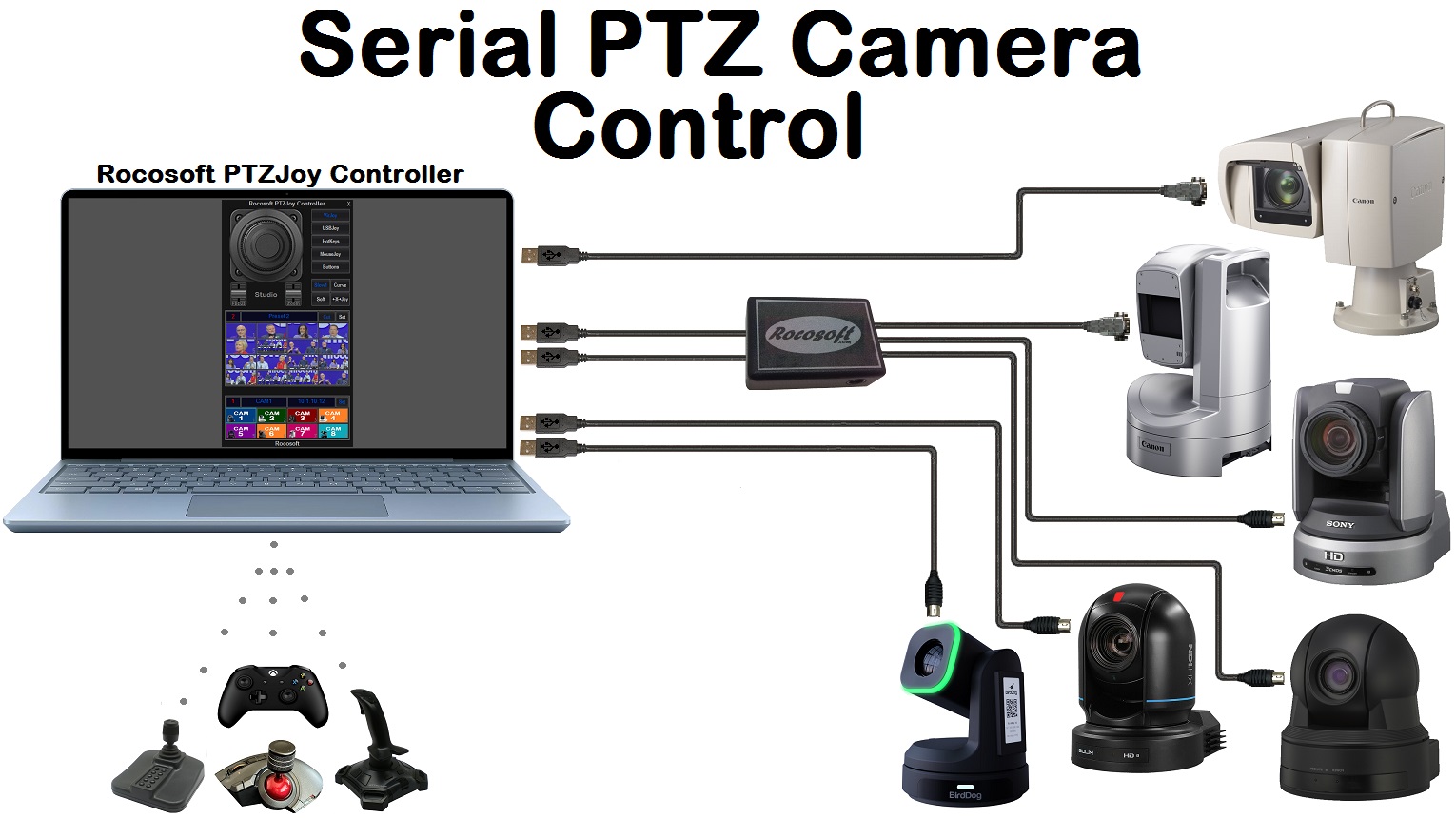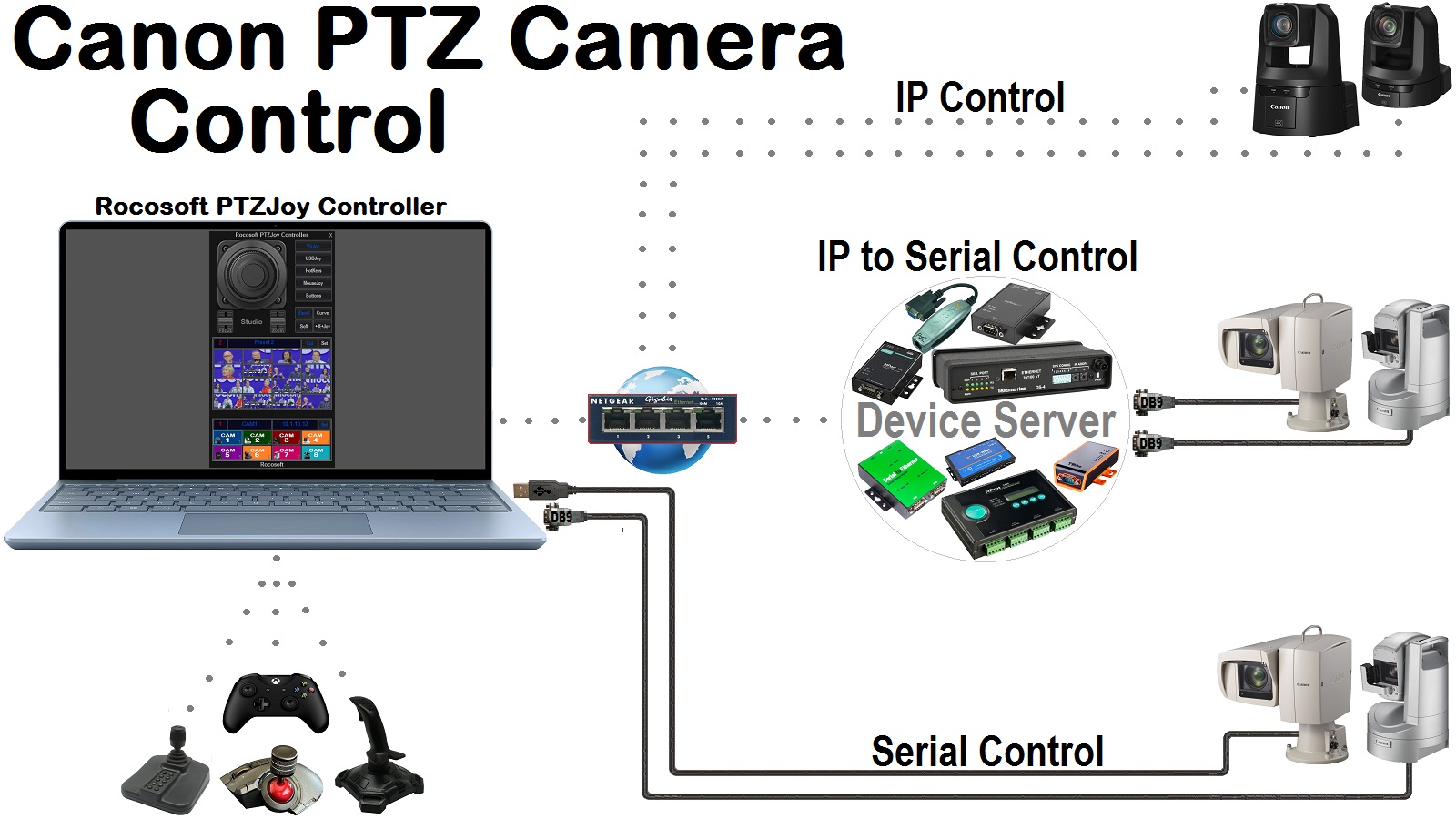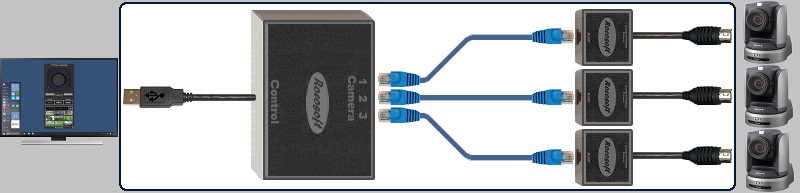PTZ Camera Automation with PTZ Camera Tracer
The Camera Tracer is a powerful camera automation tool available in the STUDIO Edition of PTZ Camera Controller that allows users to create recordings of PTZ Camera's movements to save and replay later. Record the movements of PTZ Camera using a USB Joystick or the virtual controls. Record common sequences once and play back later to save time and simplify workflow. Create up to 16 traces per camera.

How to create a Camera Trace:
- Select the port and camera you wish to create a trace for from the drop down menus.
- Select the starting preset for the trace from the dropdown menu.
- Click the “Start Recording” button to begin recording the trajectory of the camera’s movements. Move the camera, zoom in and out and everything that the camera does will be recorded.
- Click the “Stop Recording” button when done recording the trace.
- Click the “Save Trace” button to save the trace. The trace will be saved as file and displayed in the program.
- To run a saved trace, double click to select the desired trace and click on the “Play” button. Playback can be paused and stopped if needed.
You can run camera traces on repeat by clicking on the “Loop” button.
Camera Automation with Camera Tracer Tool
Need a USB to VISCA Control Cable? We also make PTZ Gear.
Check out our selection of Serial RS-232, RS-422, and RS-485 to USB VISCA Control Cables and adapters for both single and multi-camera configurations: