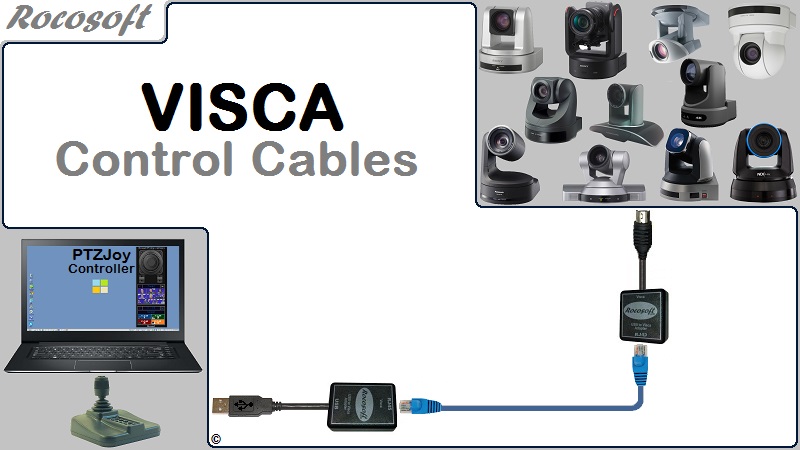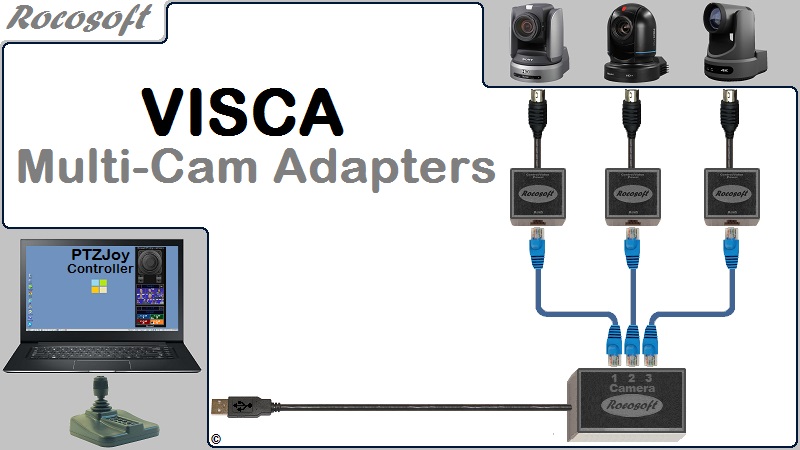The Preset Scan feature allows you to command a selected camera to scan between presets at a specified time interval. Presets must already be configured.

How to Set Up Preset Scan:
Click the “Preset Scan” button to start the scan cycle. Adjust the time interval between the presets with the Cycle Slider. Click it again to stop Preset Scan.