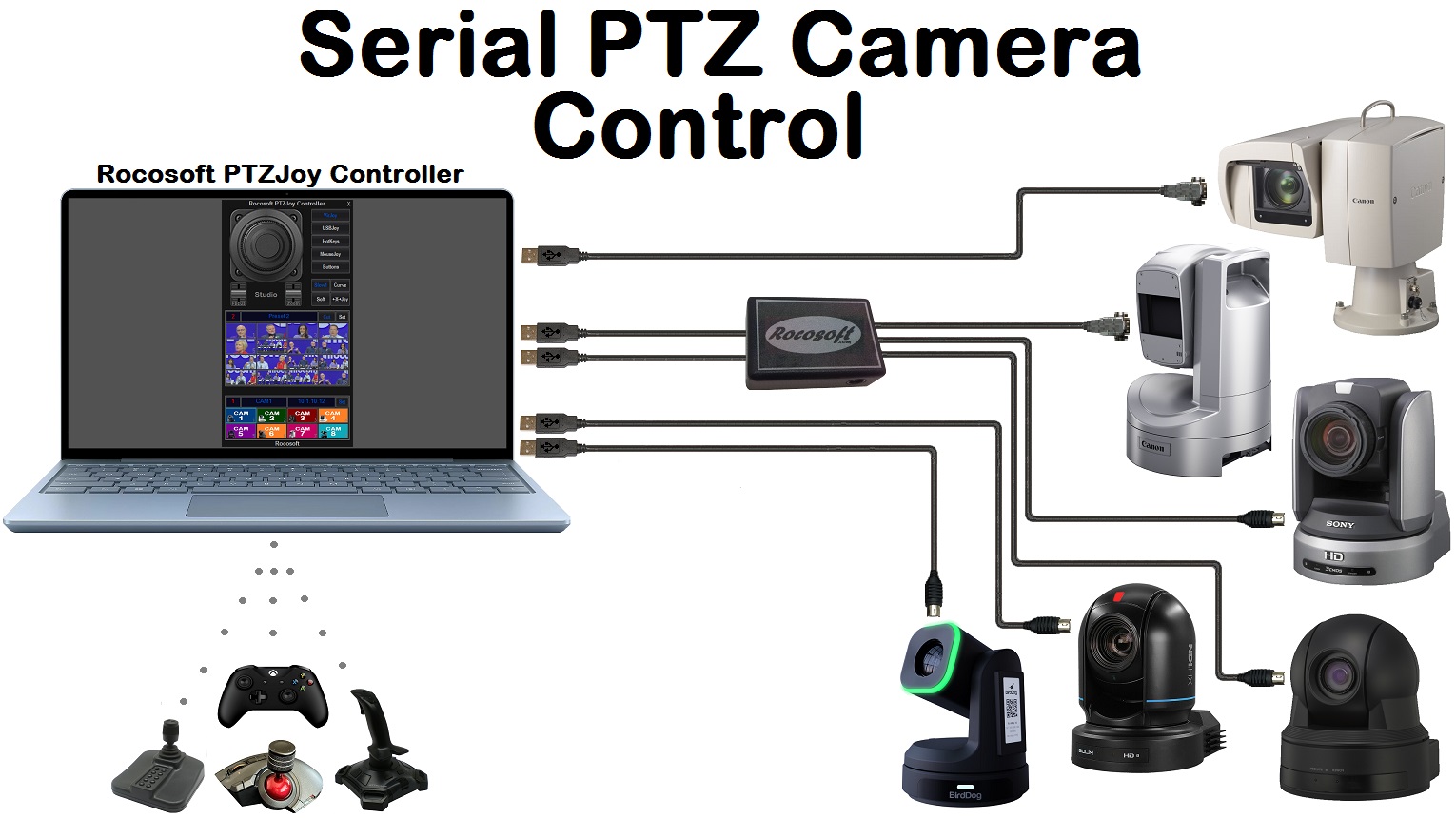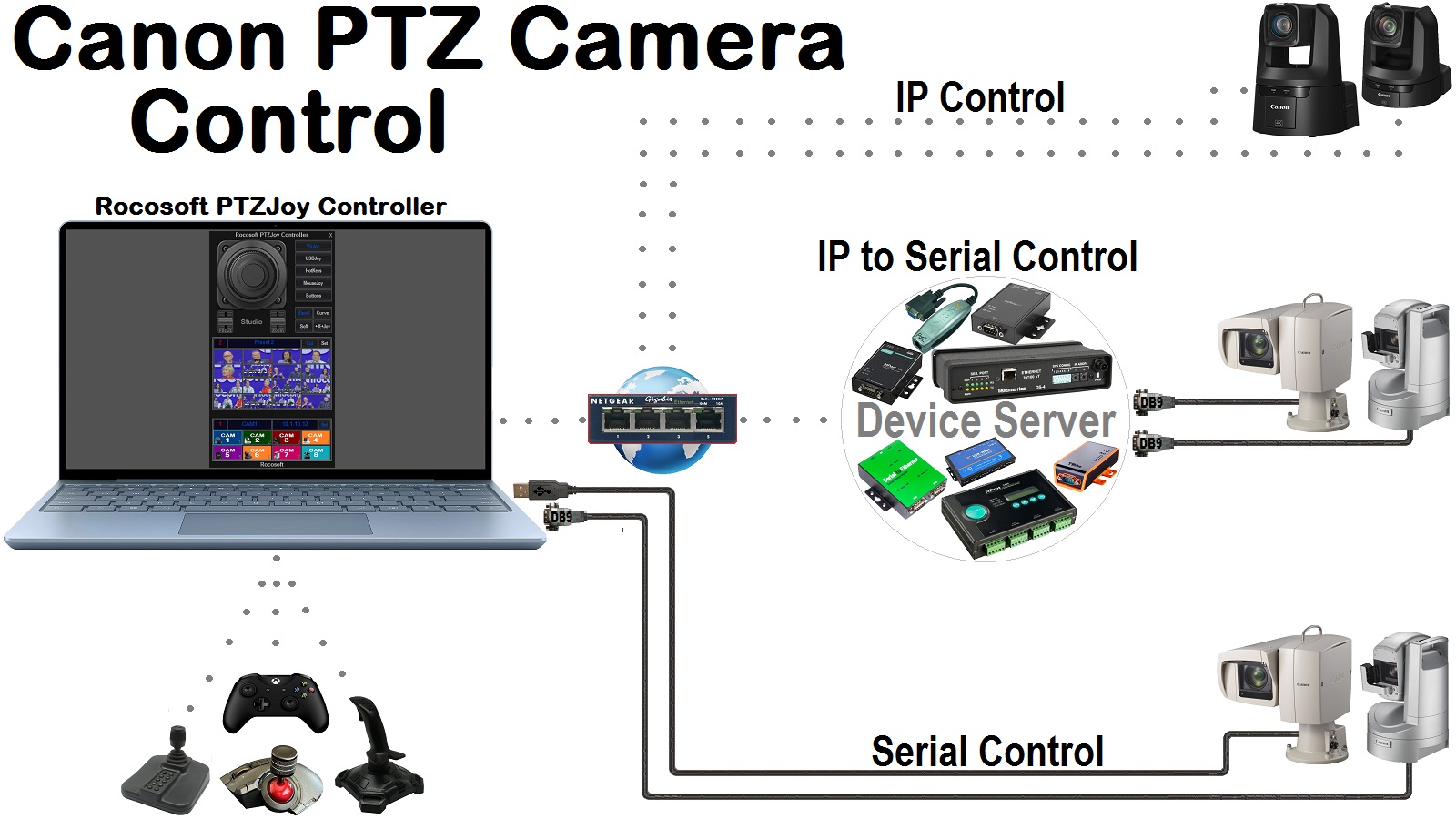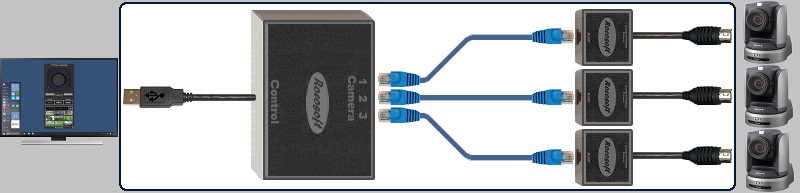Far-End PTZ Camera Control with a USB Joystick
The FarCam feature allows two instances of PTZJoy Controller to "communicate" with each other, allowing for far-end PTZ camera control from ANYWHERE. You can connect your local PTZJoy Controller to a remote PTZJoy Controller and precisely control your remote cameras and studio equipment.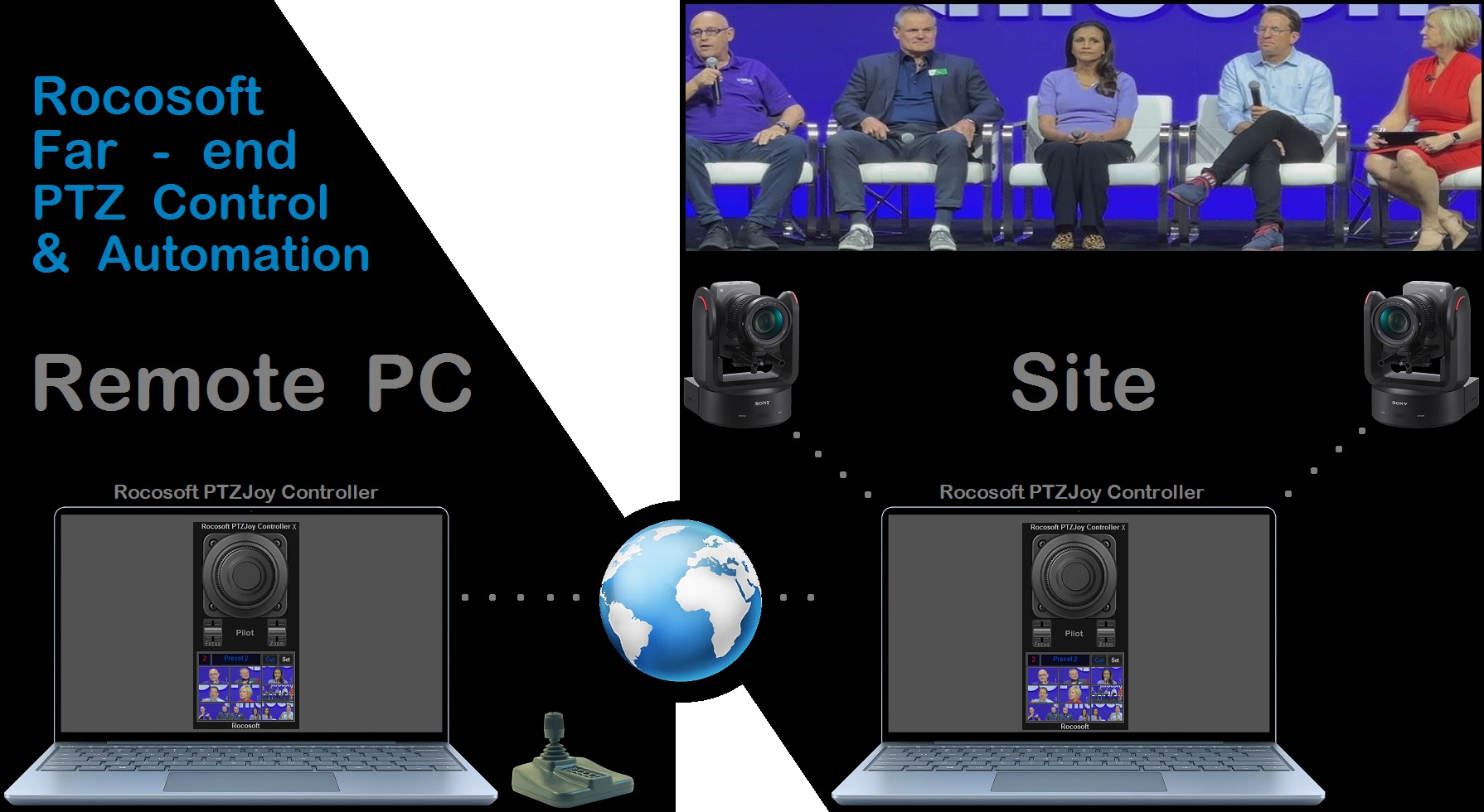 On the Remote Side:
Let's say, you have PTZJoy on a remote computer and all the cameras are connected and are controllable with the software on that computer. Click on the WebControl button to activate our API tool and allow for external control.
On a Local Machine:
On the Remote Side:
Let's say, you have PTZJoy on a remote computer and all the cameras are connected and are controllable with the software on that computer. Click on the WebControl button to activate our API tool and allow for external control.
On a Local Machine:
-
- Install PTZJoy on your local machine, open the Settings panel, and change the protocol to Rocosoft FarCam for Cam1.
- Put the IP address of your remote computer in the Cam1 IP field and click Set.
- You can now control your Cam1 on remote computer from your local machine. Repeat for each camera and enjoy!
- Simply connect your joystick and click on the USBJoy button to activate your joystick.
- You can read more about how to calibrate your joystick, customize joystick buttons, joystick performance modes, and more here: https://www.rocosoft.com/knowledge-base/usb-joysticks/
Need a USB to VISCA Control Cable? We also make PTZ Gear.
Check out our selection of Serial RS-232, RS-422, and RS-485 to USB VISCA Control Cables and adapters for both single and multi-camera configurations: