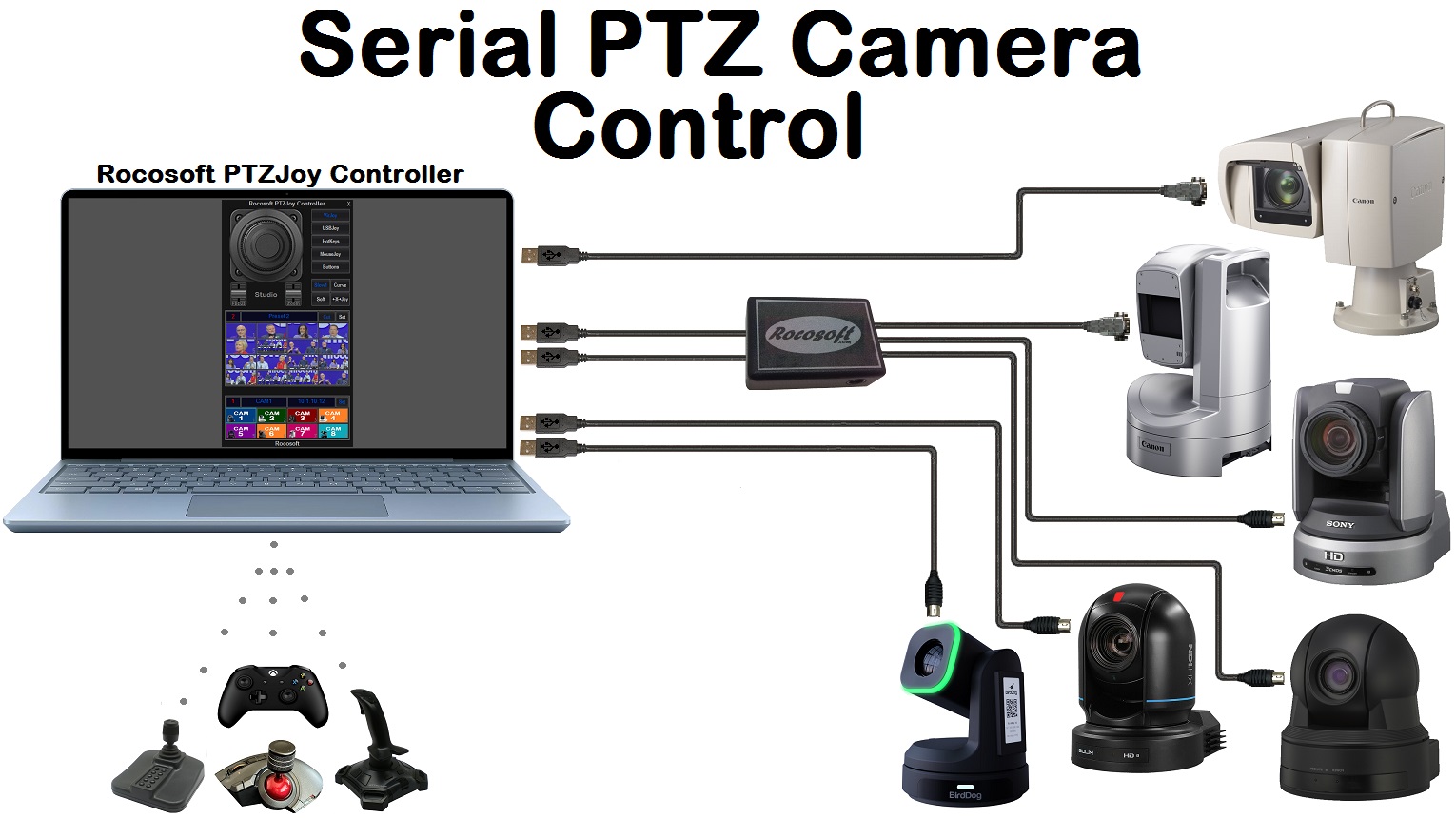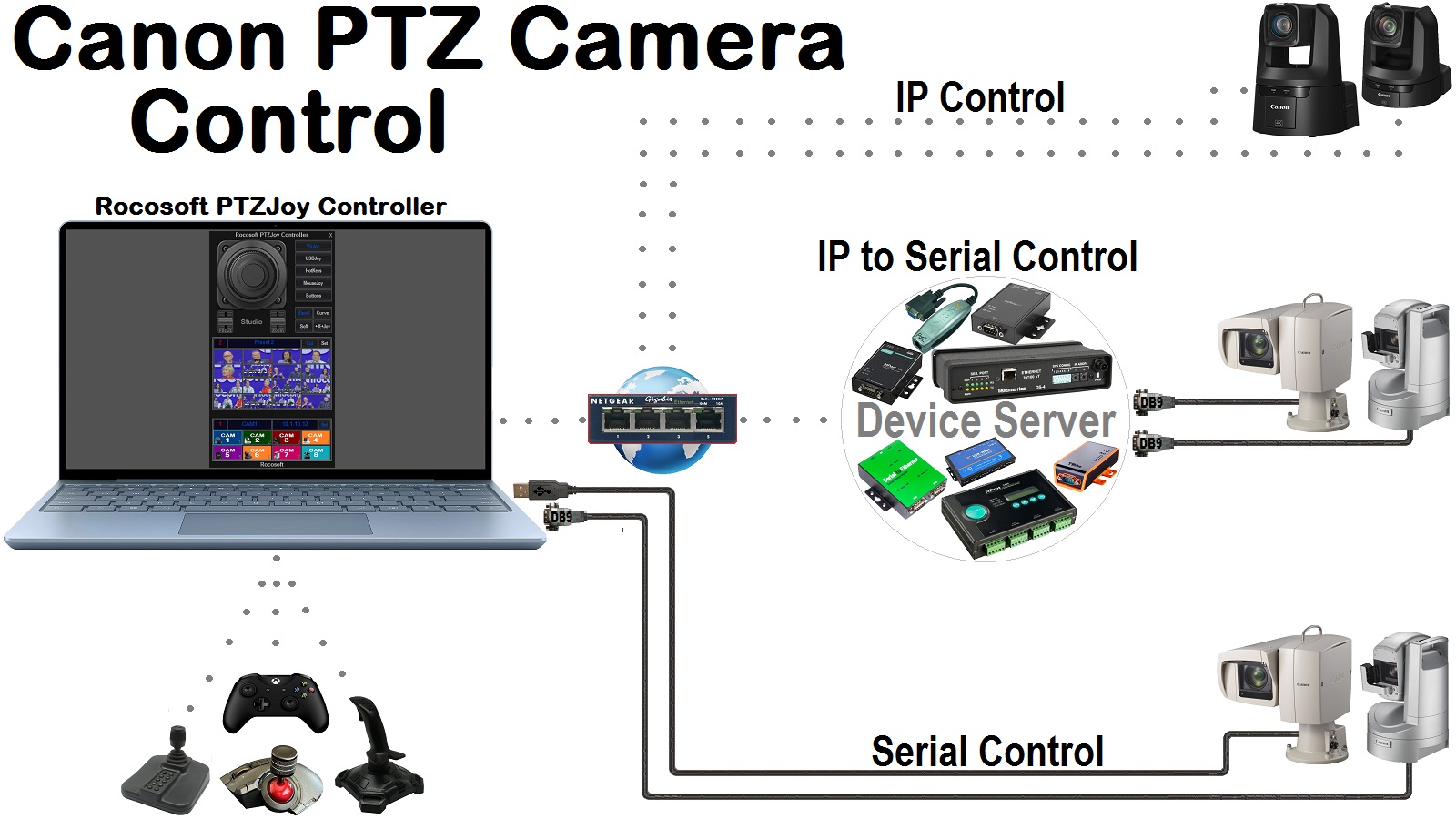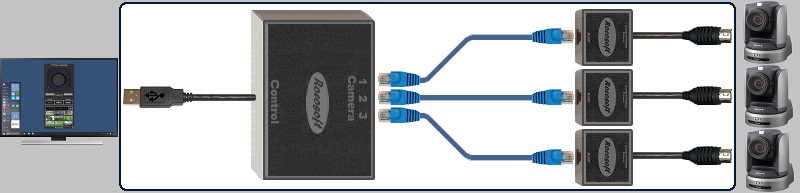How to Adjust the PTZ Speed Between Presets
Our Fade tool will allow you to change speed of pan, tilt, and zoom between presets. You will need to reset all presets to save them as both - Cut and Fade.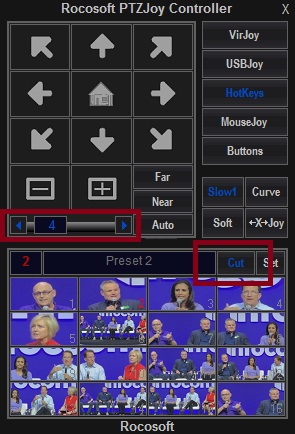
- It’s simple -make sure Cut mode is on, switch to Preset1 and click Set.
- You will see the Pan, Tilt, Zoom, and Focus coordinates in the corresponding fields on the bottom of the main panel.
- Repeat for all presets.
- After all presets are set, you can call any preset either slow or fast by toggling to the mode you want.
- If Fade Mode is active- the camera will move to its position slowly and the speed will depend on the main speed slider under the Directional Buttons.
- If Cut mode is active – the camera will move to its position fast.
Need a USB to VISCA Control Cable? We also make PTZ Gear.
Check out our selection of Serial RS-232, RS-422, and RS-485 to USB VISCA Control Cables and adapters for both single and multi-camera configurations: