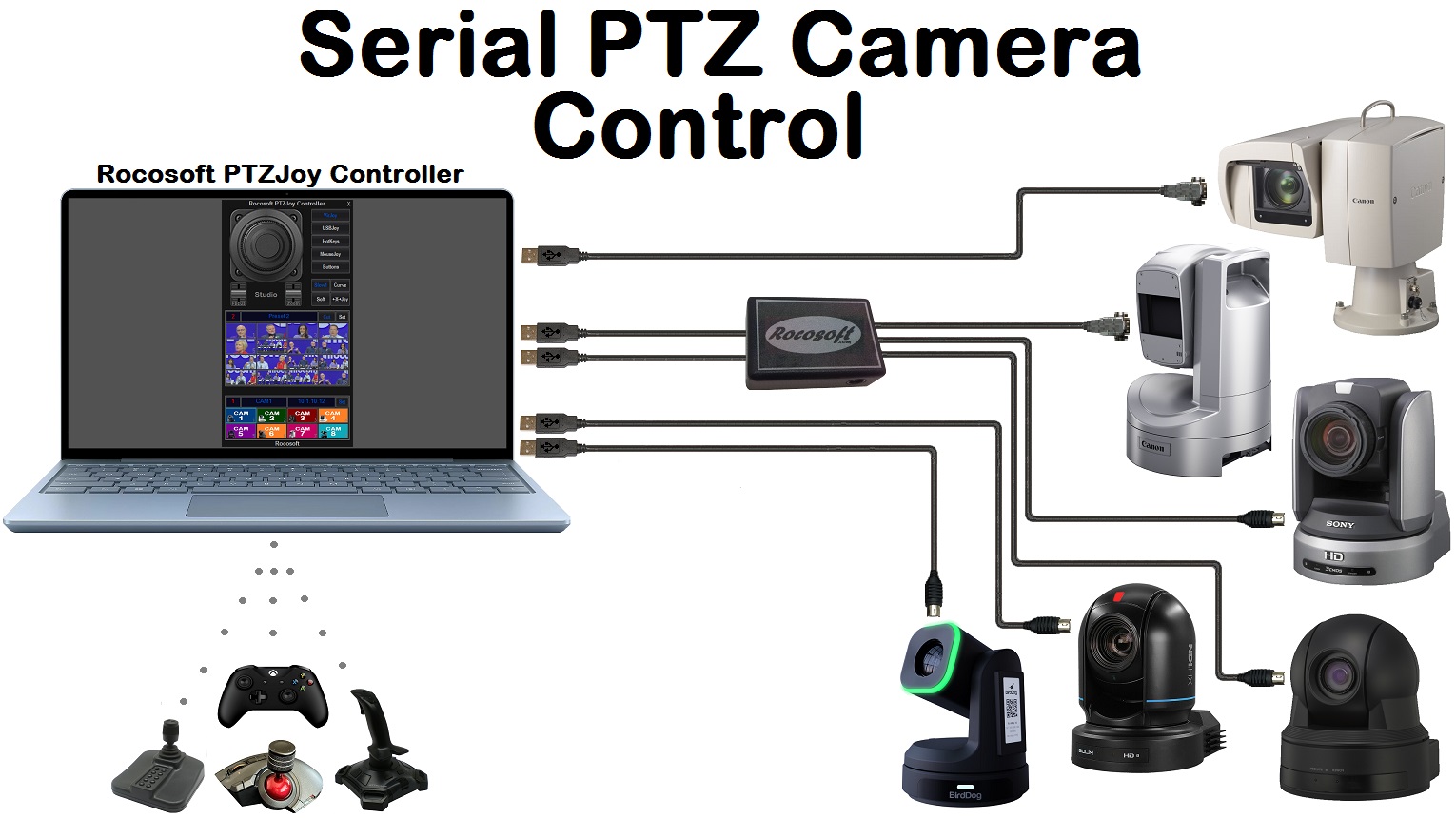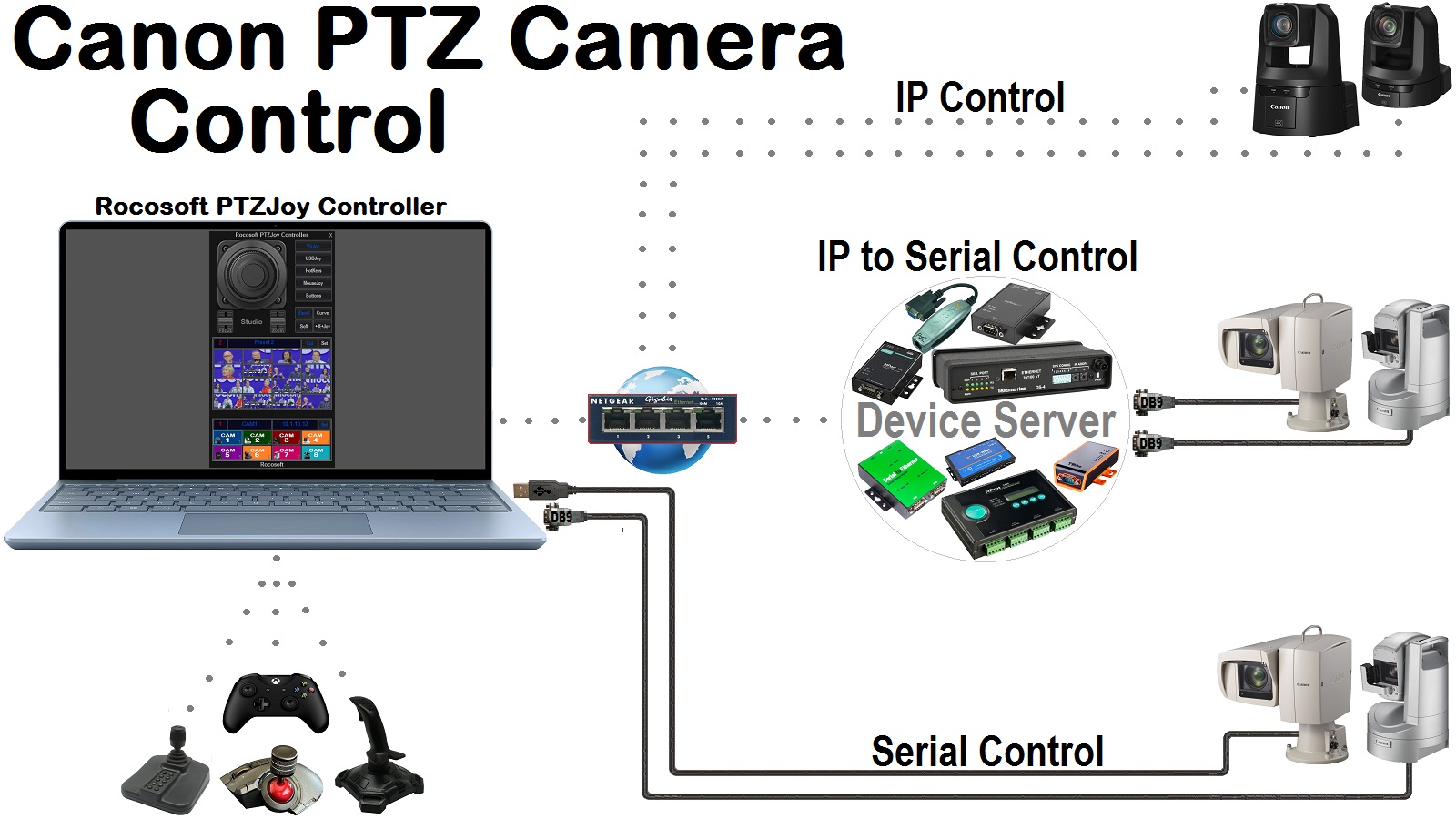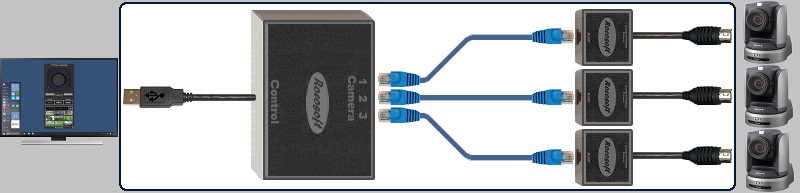It's simple and free during the first year after the purchase. Just follow the steps below:
- Open the Settings Panel by clicking on the Cog Button in PTZJoy Controller.
- Click “Unregister” and confirm. This will release the license from that machine.
- Install PTZJoy Controller on your new machine and input your Login Credentials so we can activate the license.
It will require a small payment if it's been more than a year after the purchase. Please contact us first if it's been more than a year since the software purchase or, if you are not sure. It will add another year of free license transfers and software updates. We will update your software to the newest release and also add one year of free updates and license transfers.
In general, the licensed PTZJoy Camera Controller software will work on your computer forever. We will relicense it on the same computer as many times as you need it. (Example - hard drive dies or OS has to be reinstalled). We will do it as a curtesy if it doesn't require our manual involvement and the software is not older than three years. Otherwise, you will need to update it first to the latest release for a small fee and we will then transfer the license to your new machine. In no way we will relicense the software older than three years old. Be realistic here - security, hackers, bug fixes, new visual tools, etc. We will be a few releases up in three years with a lot of work behind to make sure you enjoy PTZJoy.
Need a USB to VISCA Control Cable? We also make PTZ Gear.
Check out our selection of Serial RS-232, RS-422, and RS-485 to USB VISCA Control Cables and adapters for both single and multi-camera configurations: