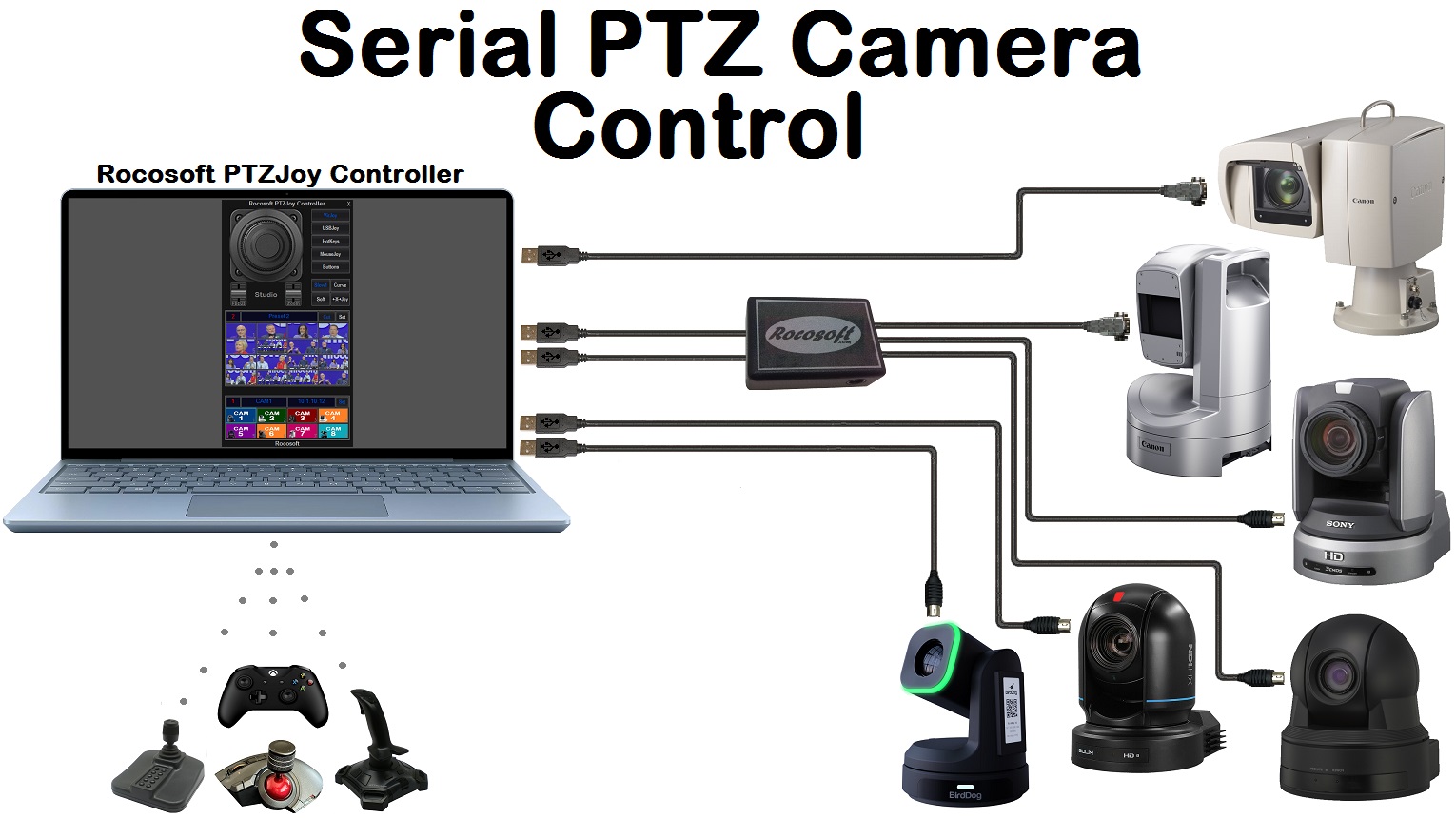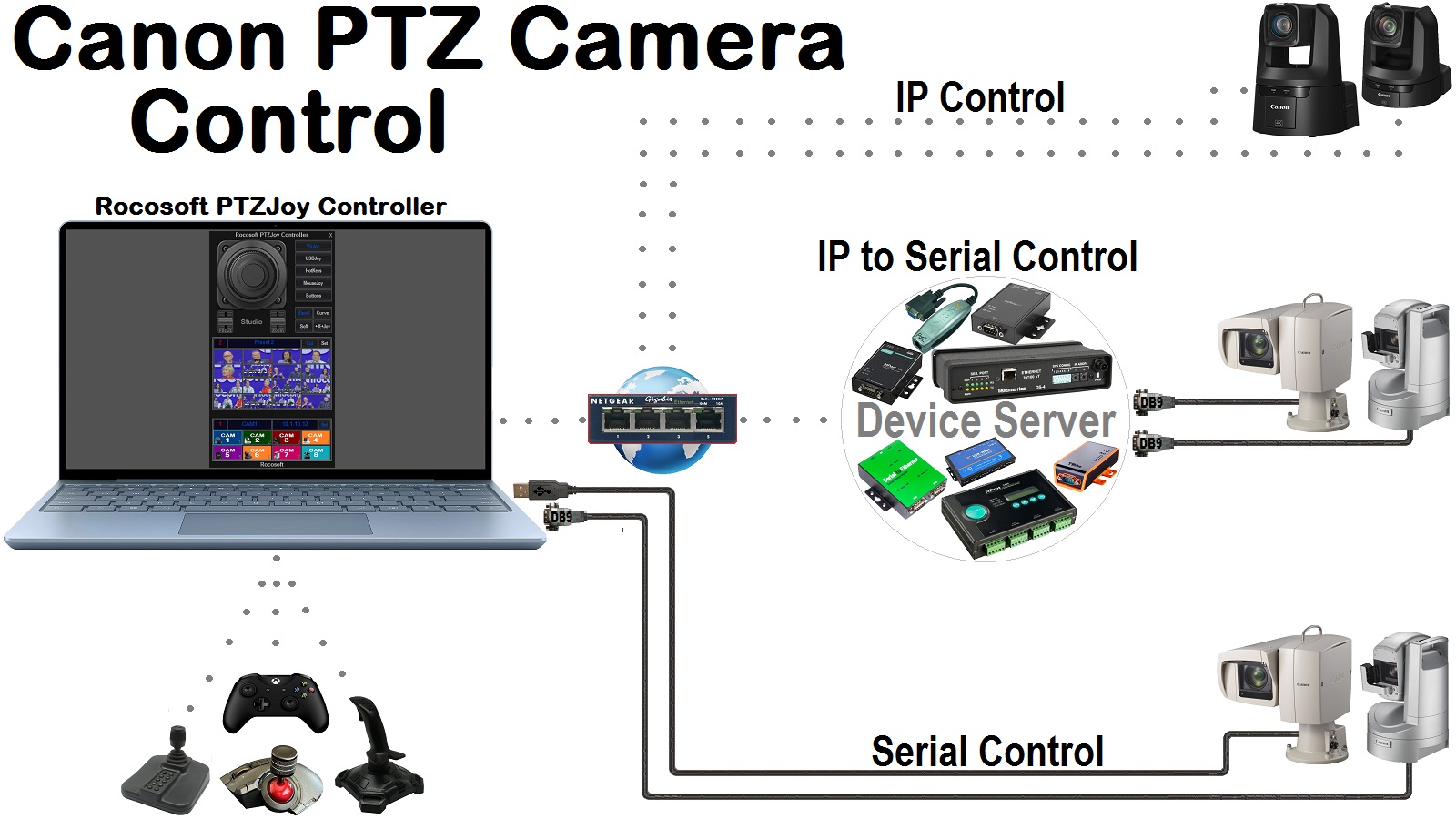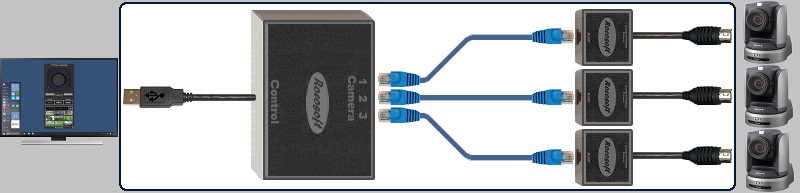CALIBRATING YOUR USB JOYSTICK
Before getting started, you must first calibrate your joystick. Calibrating your USB joystick controller will help the joystick to work more accurately with the PTZJoy application by finding the exact zero points and peripheral borders of the controller.
- Make sure your joysticks(s) are connected to the computer and are being recognized.
- Open Control Panel > Open Devices and Printers
- You should see a screen showing all available devices
- Find your Joystick Controller and right click on the icon. Select Game Controller Settings. Highlight the controller you wish to calibrate and select Properties.
- To start the calibration process, select Calibrate under the Settings tab to initiate the Device Calibration Wizard.
Need a USB to VISCA Control Cable? We also make PTZ Gear.
Check out our selection of Serial RS-232, RS-422, and RS-485 to USB VISCA Control Cables and adapters for both single and multi-camera configurations: