Rocosoft PTZPad™ Mini Visual Control Panel
Preset Switching Just Got Easier
Rocosoft PTZPad Control Panel is a powerful preset management tool that gives you a bird's eye view visual representation of your cameras and their presets. It allows you to set a static or live video background from a live camera feed to show that camera's perspective view, and then drag and drop presets on that camera's view panel to show their locations. It removes the need to remember which preset goes where and lets you organize multiple presets and recall with one click.
PTZPad Control Panel is a preset visualizer and is a great visual tool for technicians to simplify their environment. Volunteers and less skilled operators don't need to remember which cameras or presets they need to control - they can click on an image and go live with that camera's preset position.
PTZPad Mini Control Panel is included in PTZJoy Pro and PTZJoy Studio.
PTZPad Control Panel is also available as a stand-alone full-screen visual controller - PTZPad Pro. It includes everything you need to control your cameras, multiple sets of preset buttons of different colors to visualize preset positions, USB joystick support, Macro shortcuts, and a lot of other control features.
Rocosoft PTZPad™ Mini Features
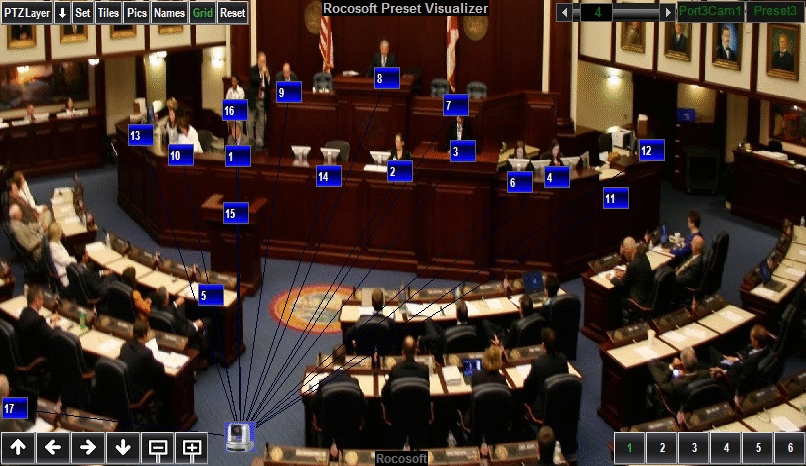
- Bird's eye view of your camera's preset positions
- Configure the PTZLive Panel for multiple cameras and it will store settings for each camera
- Replaceable background image
- Drag-and-drop preset buttons
- Drag-and-drop visual preset tiles with replaceable background images
- Use your custom background image or graphics
- Drag-and-drop camera tile
- Control of up to 4 Cameras
- PTZLayer™ - see-through mode on top of a live camera view or NDI window.
- Pan-Tilt-Zoom directional buttons for Camera Control
- Pan-Tilt-Zoom speed adjustment slider
- Drag-and-drop picture frames with corresponding name fields to represent people
- Replace pictures and assign names to represent people
- One touch Preset Recall
Using PTZPad Preset Visualizer Control Panel in different scenarios.
Education
A camera is placed at the front of a classroom facing the students. In PTZPad, an image of the classroom is used as a background, with presets placed on top of a certain student. When a student speaks, the camera operator clicks the corresponding student's preset in PTZPad and the camera moves to the student.
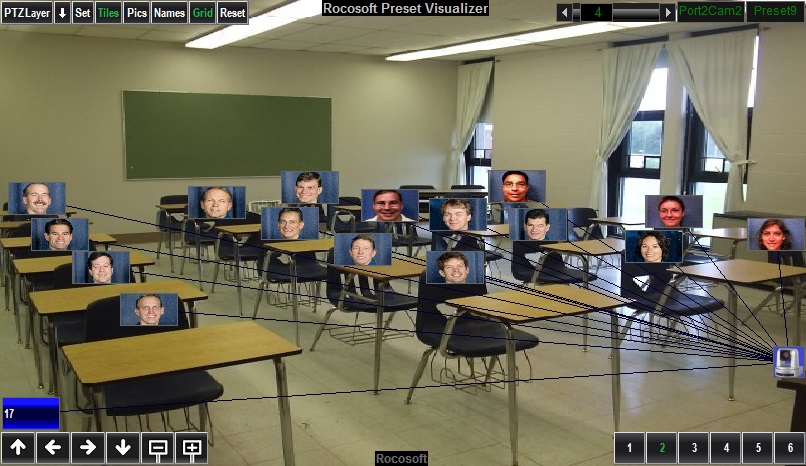
Rocosoft PTZ Visual Pad Controller for Education-1
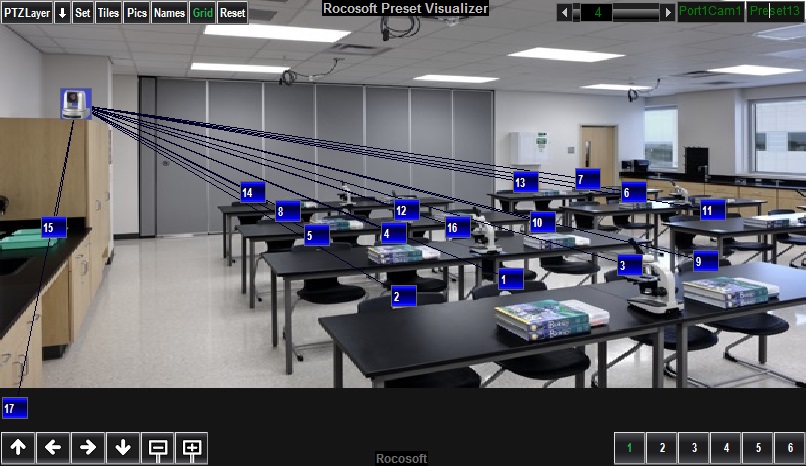
Rocosoft PTZ Visual Pad Controller for Education-2
Church
A camera is set up in the middle of a large church, pointing at the stage/podium. A second camera is set up hanging from the ceiling. PTZPad is layered over the video feed from the hanging camera so that this camera is used as a live background. Presets are set on the first camera to certain members of the choir and for the pastor, while the presets are moved over those same spots in PTZPad. Then, all the camera operator has to do is click on a preset in PTZPad and watch as the first camera moves to that spot. No need for them to remember or write down which preset is for what member of the choir.

Rocosoft PTZ Visual Pad Controller for Church-5
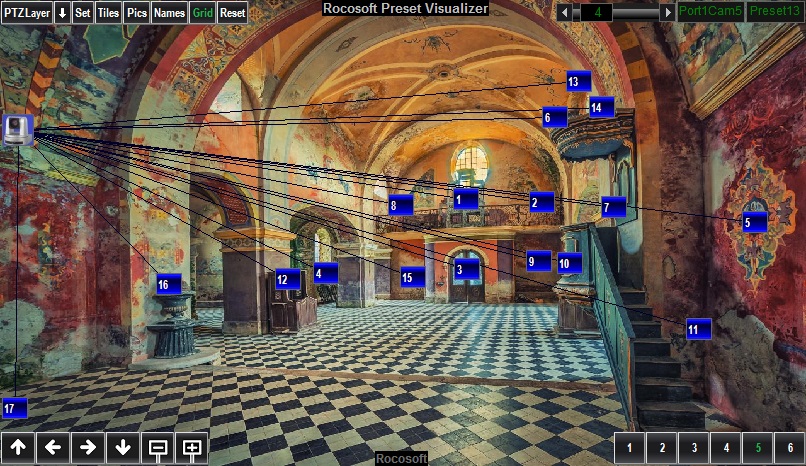
Rocosoft PTZ Visual Pad Controller for Church-9
Sports
A camera is placed hanging above the stadium, pointing down (seen in the left image) at the field. An image of the stadium is used as a background for PTZPad, with presets being placed onto random spots in the audience and for the team and announcers. All an operator has to do is click one of those presets and the camera will call the preset. With so many possible presets in such a large stadium, PTZPad will make it much easier for the operator to manage all of them since they will not need to remember which preset goes where.
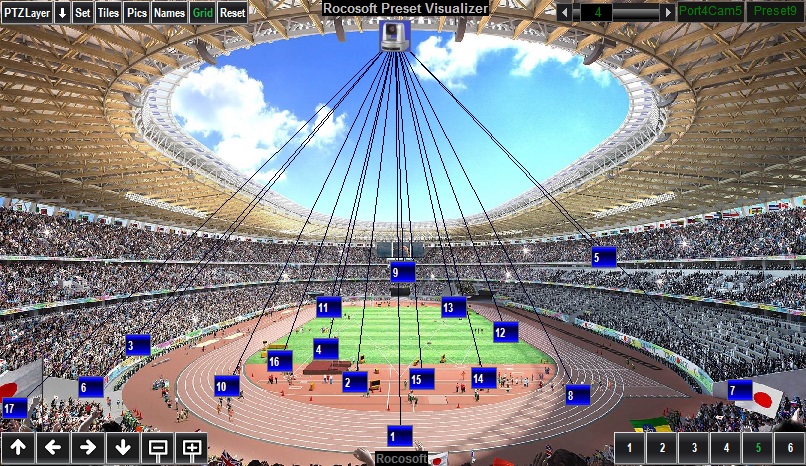
Rocosoft PTZ Visual Pad Controller for Sport-3
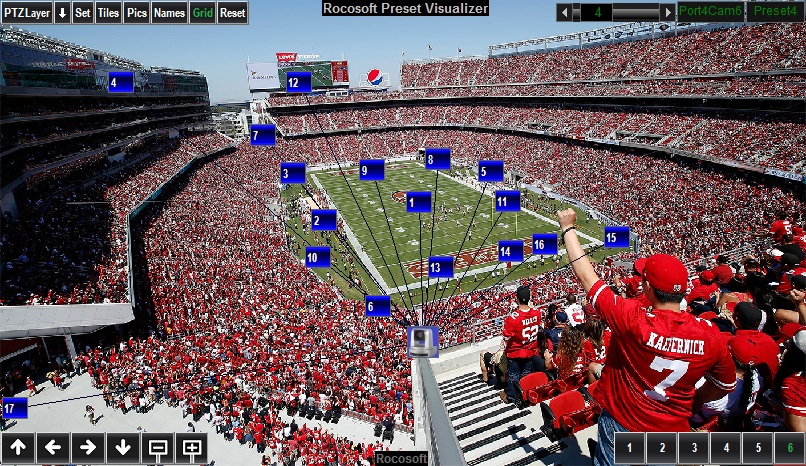
Rocosoft PTZ Visual Pad Controller for Sport-6
Hospital
A hospital is having a class where up-coming surgeons watch a seasoned surgeon perform a surgery. In the operating room a camera is placed above, facing down at the operating table. An image of the operating table from above is used as a background in PTZPad, with presets being set to certain parts of the surgery, such as the tool plate, the surgeon, the patient's face, and the location of the operation. The operator can quickly switch between those locations with a single click in PTZPad, so that the students watching the surgery will always have a clear view of what's happening.
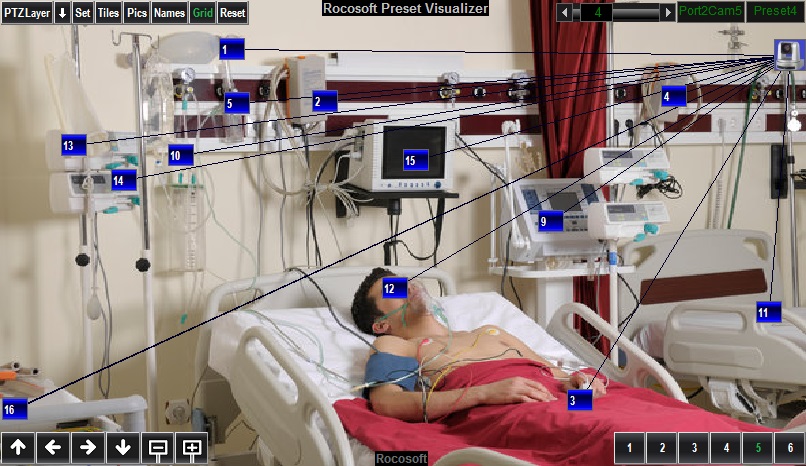
Rocosoft PTZ Visual Pad Controller for Hospital-3
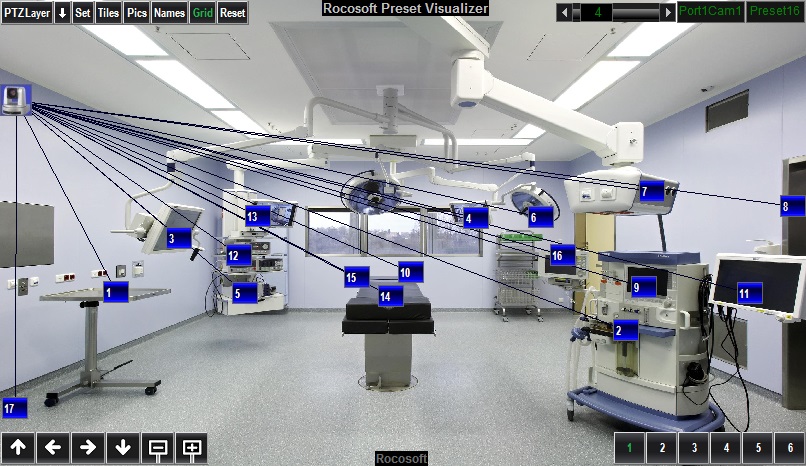
Rocosoft PTZ Visual Pad Controller for Hospital-4
Show Business
A play is being live streamed to the internet. Three cameras are used for this event. The first is placed at the back of the theater, overlooking the entire stage. The second is placed on the right side of the theater, also overlooking the stage. The third and final camera is placed on the left of the theater, overlooking the stage. The first camera is used as a live background for PTZPad to layer over, while the second and third cameras are the live broadcasting cameras. The operator sets presets in PTZPad to be over certain members of the performance or over a certain set piece on the stage, setting slightly different presets for each of the two cameras due to differing angles. Since PTZPad offers seamless switching between cameras, the operator will be able to very quickly switch between viewing angles and presets.

Rocosoft PTZ Visual Pad Controller for Show Industry-4

Rocosoft PTZ Visual Pad Controller for Show Industry-2
Casino
A camera is set up on a pillar in a casino, overlooking various poker tables and slot machines. This camera is used as a live background for PTZPad. Then, four other cameras are set up in various locations overlooking specific tables or sections of slot machines, each camera is connected to a small monitor over the operator's main display. The operator sets presets for each camera in PTZPad, then switches between each camera to quickly assess players in the casino to make sure everything is running smoothly. PTZPad makes this easy since each camera has its own profile, with its own presets and backgrounds.

Rocosoft PTZ Visual Pad Controller for Casino-2

Rocosoft PTZ Visual Pad Controller for Casino-3
Security
A small car dealership wants to add a security camera to its small lot. So, they place a camera in a spot overlooking their parking lot and use that camera as a live background for PTZPad. They then place a camera on a pole and set up presets to zoom in on each car in the lot. This setup is very easy to use and also is useful since the operator not only has a live feed of the entire lot, but also has a second camera that they can use to zoom in on anything suspicious with a single click of the mouse.
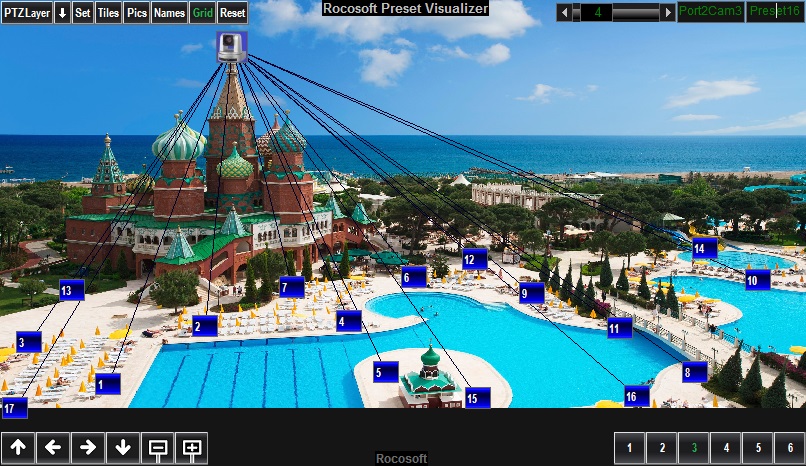
Rocosoft PTZ Visual Pad Controller for Security-1

Rocosoft PTZ Visual Pad Controller for Security-2
Conferencing
A company is holding a video conference call with their over-seas partners. To do this, they set up a single camera at the head of their conferencing table, pointing towards the table (like the left image). They use a still image of this table as the background in PTZPad. Then, the operator sets up a preset for every single person at the table, along with a preset that shows the entire table. When the call starts, all the operator has to do to zoom in on whoever is talking is click a single preset button.

Rocosoft PTZ Visual Pad Controller for Conference-3
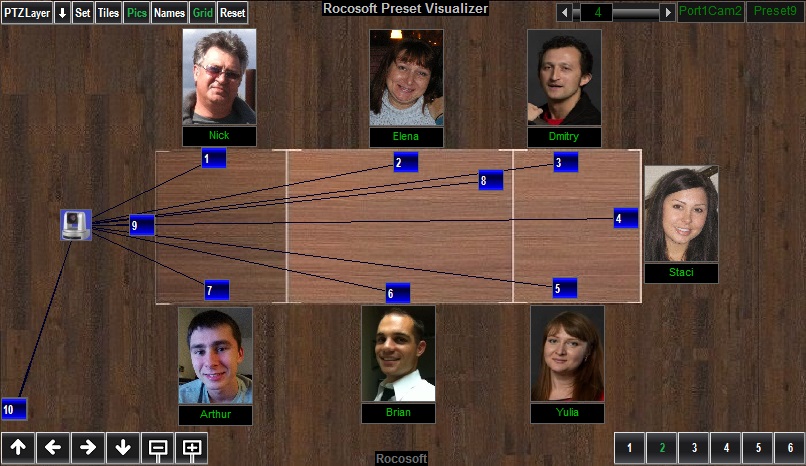
Rocosoft PTZ Visual Pad Controller for Conference-1
PTZPad Mini feature is available in PTZJoy PTZ Camera Controller Software PRO and STUDIO Editions
PTZJoy PRO
PTZJoy STUDIO
