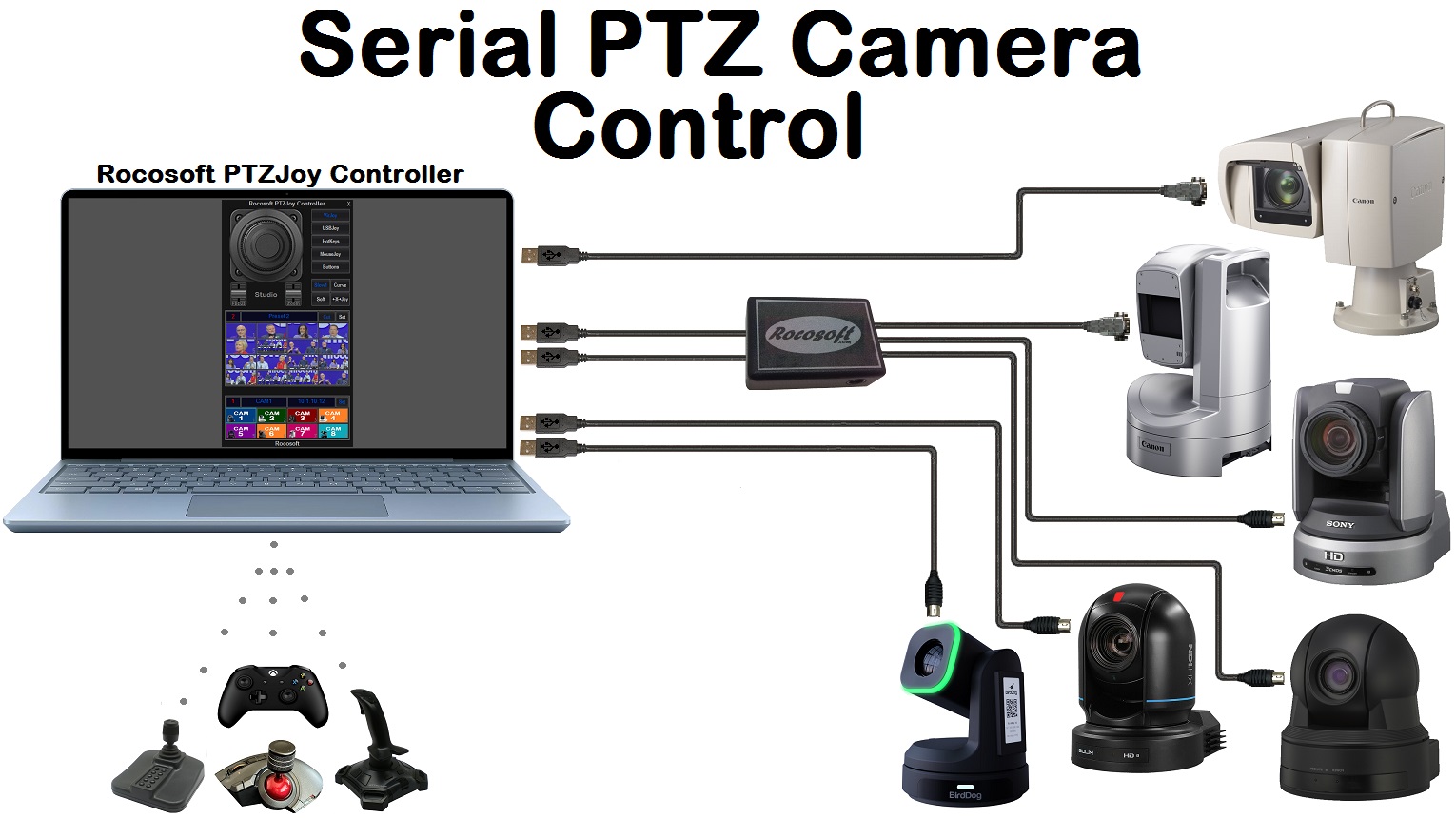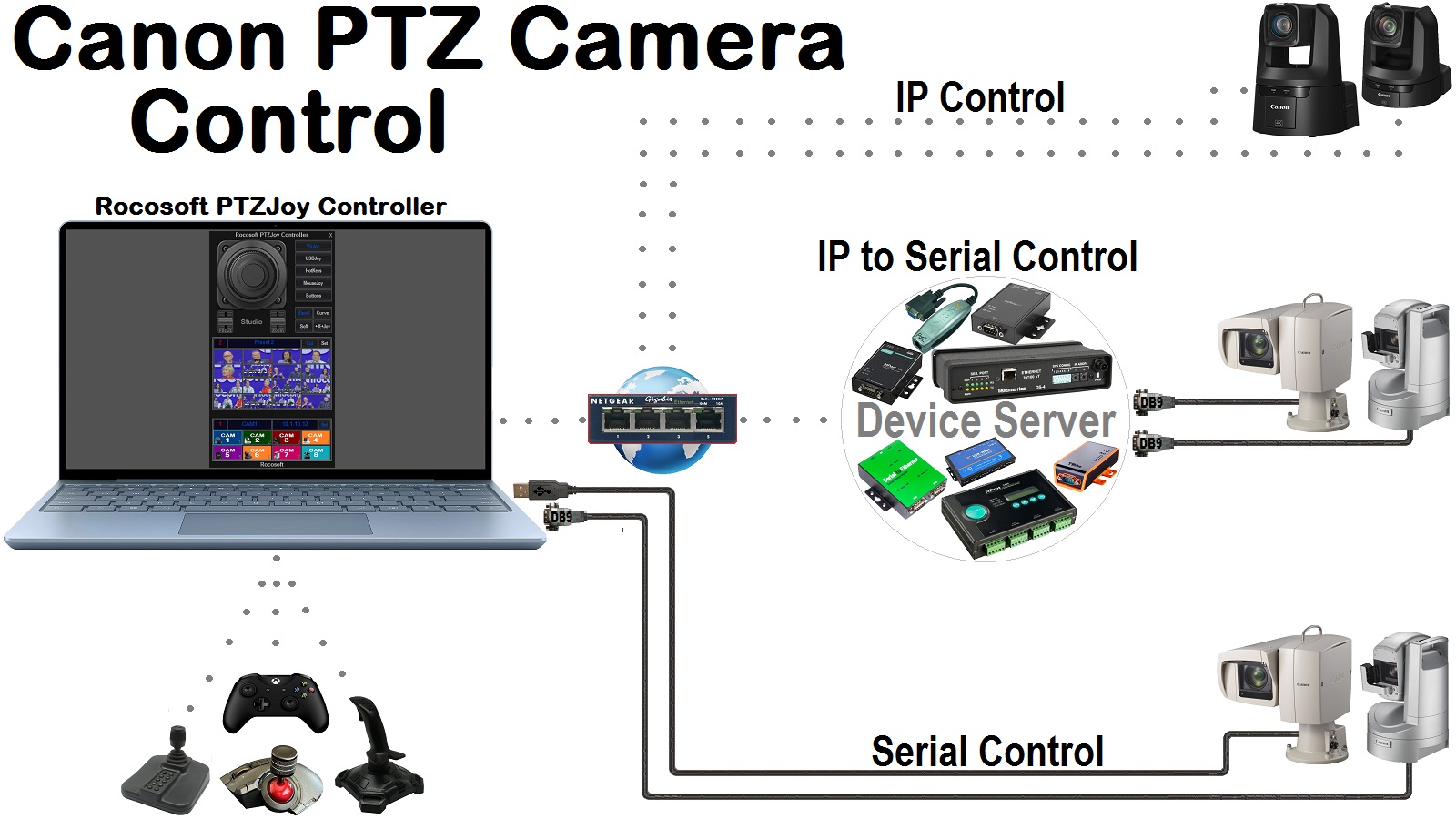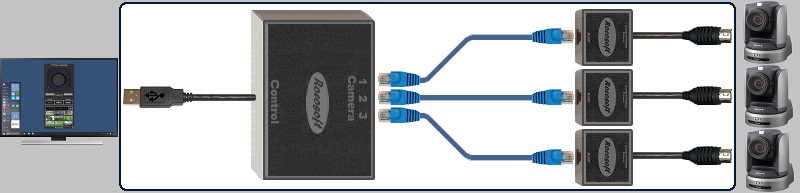Rocosoft PTZJoy PTZ Camera Controller Software offers a variety of PTZ camera automation tools. Single operators can create some really dynamic productions because they can create shortcuts that automate camera movements to save time, simplify workflow, and eliminate error.
All the camera automation tools offered by PTZJoy - the ability to create recordings of camera movements, create playlists for cameras to execute commands, set cameras to run through presets or auto pan, and create macro shortcuts - were designed to help camera operators simplify their task at hand. Managing multiple cameras during a live production doesn't have to be hard or confusing, not if you have the right tools.
Timeline Task Manager
Rocosoft Timeline Task Manager enables users to create playlists that send commands to multiple cameras simultaneously. Great for automating complex multi-camera movements.
PTZ Camera Tracer
Rocosoft PTZ Camera Tracer allows users to create recordings of PTZ Camera's movements to save and replay later. Record the movements of PTZ Camera using a USB Joystick or the virtual controls. Record common sequences once and play back later to save time and simplify workflow.
Macro Player
Rocosoft Macro Player allows you to create scripts of commands, called Macros, and then use the Macro shortcut buttons in PTZJoy to execute complex sequences of actions with a single click or a keypress on a joystick or computer keyboard.
The Macro Player has robust library of commands for nearly all PTZ Camera functions, as well as the ability to control any live production equipment that responds to HTTP and VISCA commands directly from PTZJoy Software. That means you will be able to control your live production and live streaming switchers such vMix, NewTek TriCaster, and Panasonic Switcher, run scripts, and send out custom HTTP requests and VISCA commands.
Task Scheduler
The Task Scheduler allows users to create a schedule for multiple PTZ cameras to execute specific commands at a certain time. Great for security application that require operator-free camera positioning.
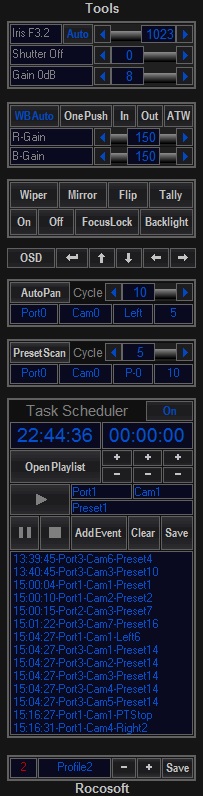
Auto Pan and Preset Scan
The AutoPan feature allows you to move any camera left and right with a specified speed on a cycle.
The Preset Scan feature allows you to command a selected camera to scan between presets at a specified time interval.
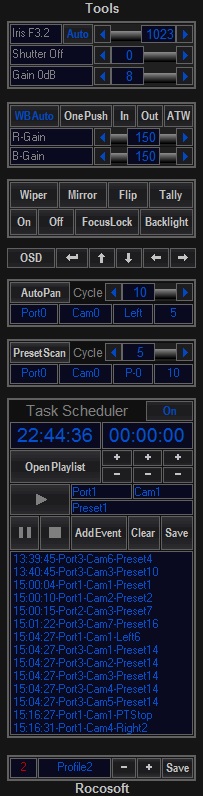
Need a USB to VISCA Control Cable? We also make PTZ Gear.
Check out our selection of Serial RS-232, RS-422, and RS-485 to USB VISCA Control Cables and adapters for both single and multi-camera configurations: