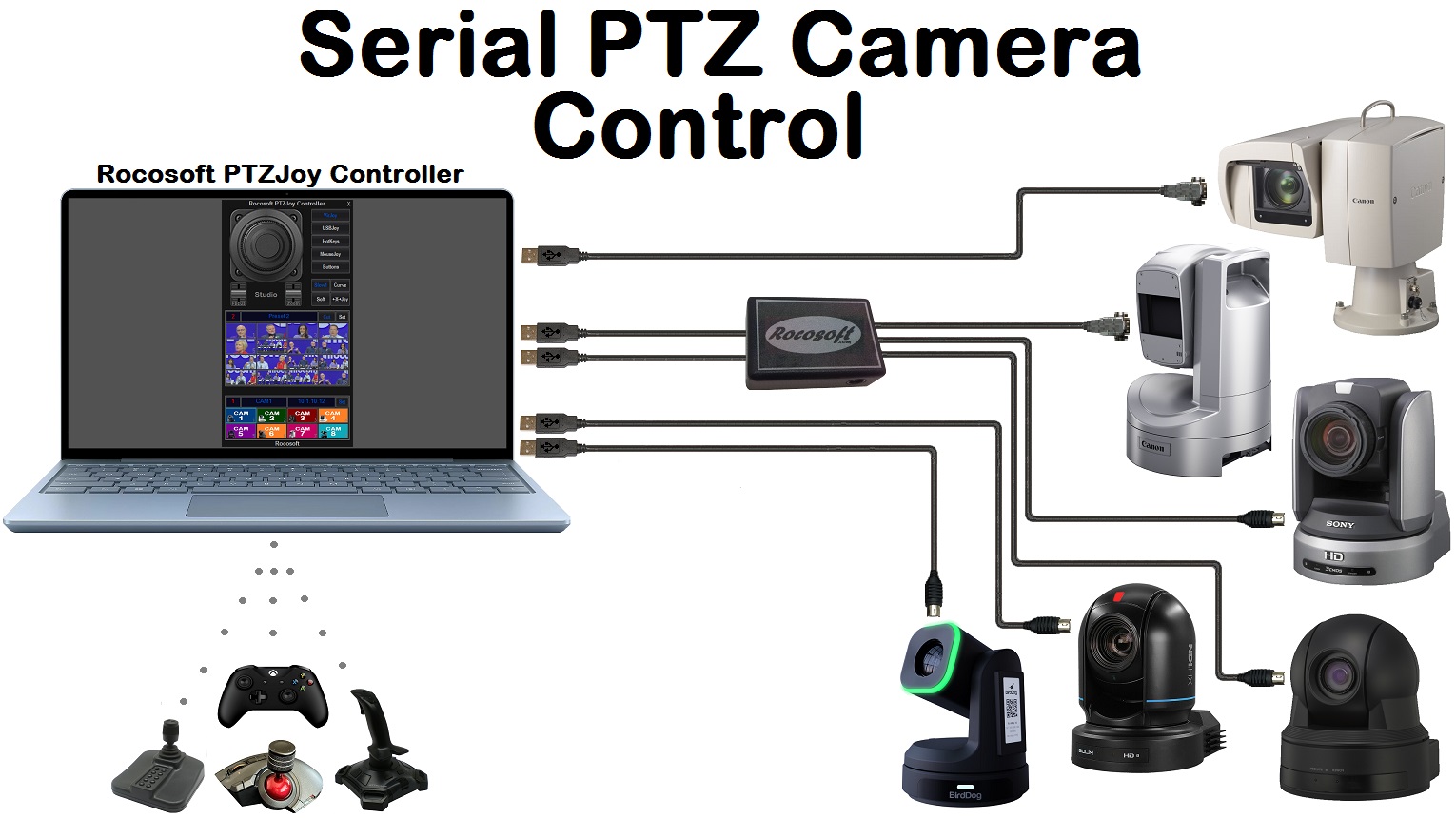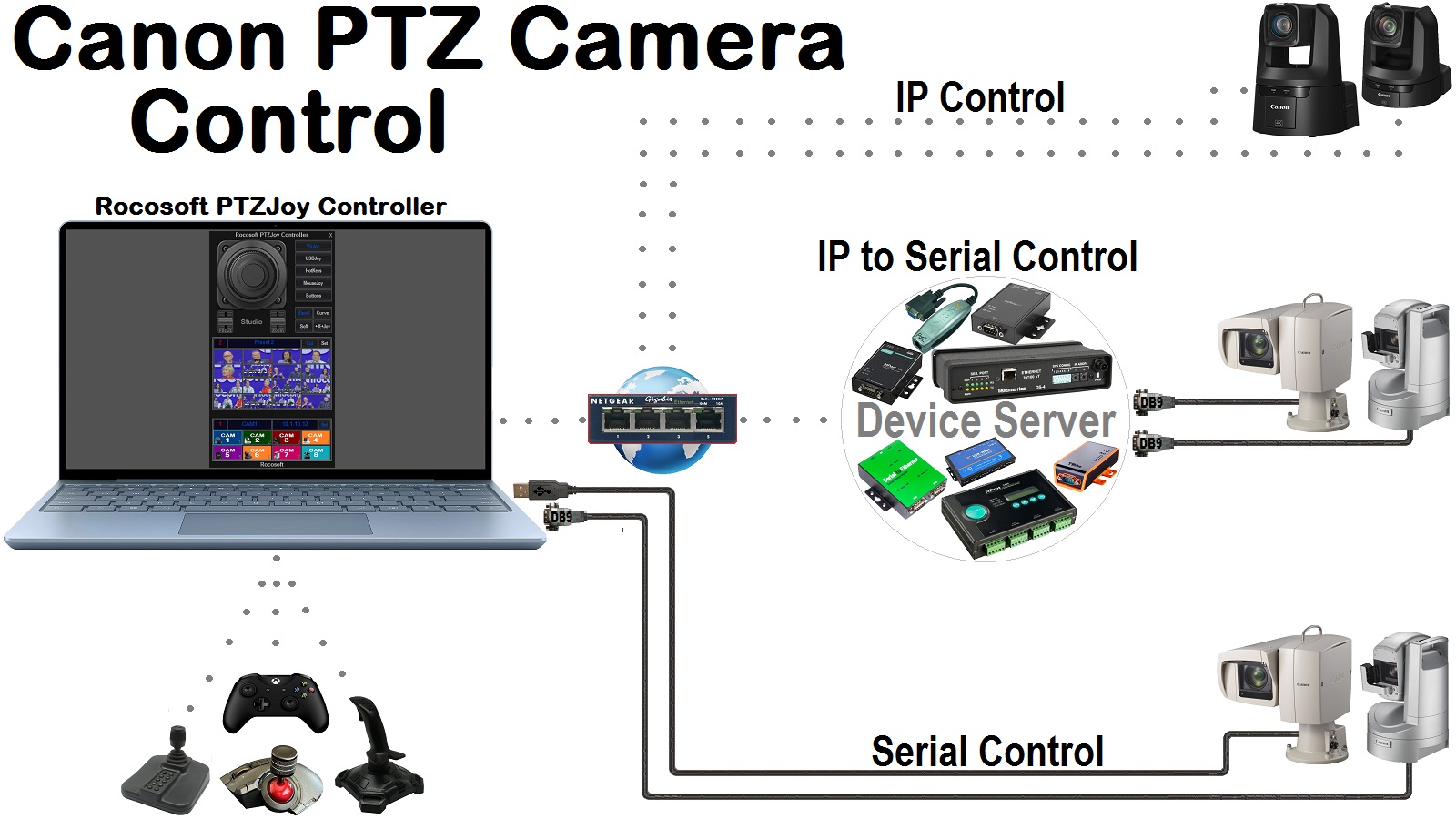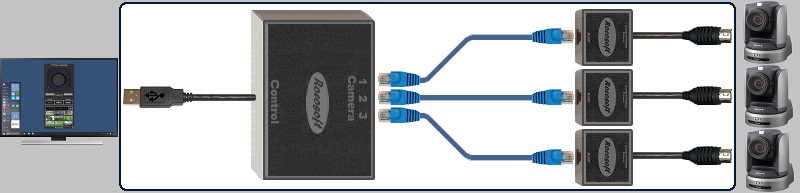Working with PTZ Camera Presets in PTZJoy PTZ Camera Controller Software
Rocosoft PTZ Camera Joystick Controller Software offers many preset management tools to set and recall PTZ camera presets and help simplify your workflow during your video production or live broadcast.
In this video, we demonstrate how easy it is to manage your camera presets and the different options you have for setting and recalling presets.
Manage your camera's presets from the Preset Tiles Panel, that let's you set up your most used presets with a visual tile and recall with the click of a button. If working with many presets, use the Preset Dialer to set and recall up to 510 presets.
With PTZJoy, you are not limited to the camera's internal preset limits - use external presets that are saved in the PTZJoy program to increase the amount of presets you can store and also manage the speed at which the camera moves during transitions between presets.
Manage your camera's and presets simultaneously using the Multi-Camera Direct Control Panel. With this tool, there is no need to switch between cameras to manage them, you have all your cam and preset views in one location for one click recall.
Use the PTZLive Preset Control Panel for preset recall using an innovative birds eye view visual layout of your camera's presets. Drag and drop your presets on a static or live video background, and recall with one click.
We also go over preset recall using a USB joystick, as well as using key board hotkeys on your computer keyboard.
Need a USB to VISCA Control Cable? We also make PTZ Gear.
Check out our selection of Serial RS-232, RS-422, and RS-485 to USB VISCA Control Cables and adapters for both single and multi-camera configurations: